Entity View
The Entity View provides information about user-initiated consolidation tasks, such as Consolidate All, Consolidate All with Data, Consolidate Impacted, and Calculate Contribution. From the Entity bar graph, you can hover over a row to see the block timing percentages. You can collapse and expand the entity rows.
Per User Consolidation Tasks
Total time spent for the consolidation task
Per Entity
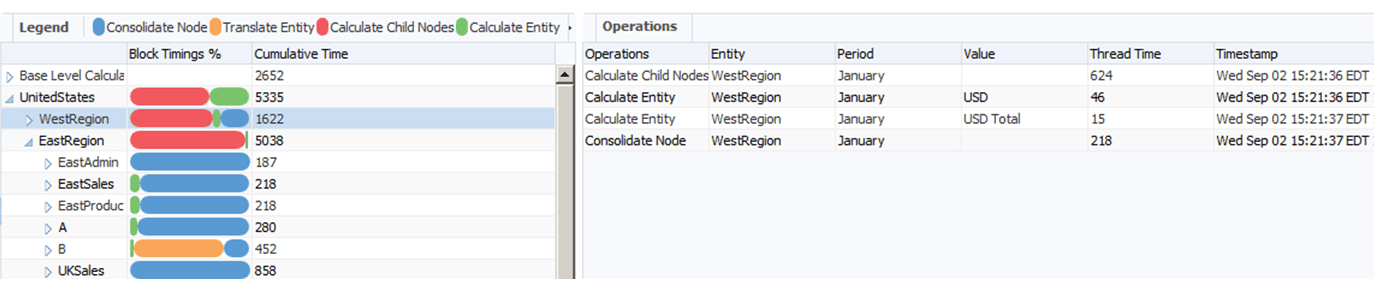
Time spent in consolidating each branch in the entity hierarchy. You can expand entities in the hierarchy to the base-level entities. Entities with multiple parents are displayed as duplicated entries.
-
Cumulative Time - The time in the left panel indicates the total time spent for consolidating branches in the entity hierarchy. The value shown for each entity is the real clock time spent processing the entity and its descendants. Due to the multi-thread nature of consolidation, the sum of individual total time from the child entities may be more than the total time from the parent entity.
-
Operations- Each row in the right panel shows a separate thread that performs a subtask during the processing of the entity highlighted in the left panel.
-
Thread Time - Amount of time for each thread to complete each subtask