NumDescendant
Gets the number of descendants of the current dimension member or a specified member. This function can be used in these types of rules:
-
Calculation
-
Translation
-
Consolidation
-
Allocation
Note:
A member is a descendant if it is at a level below a parent in a tree hierarchy. Descendants are within the same branch of the tree.
For example, in this hierarchy, FosterCity and Sunnyvale are descendants of California and UnitedStates.
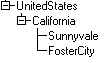
Syntax
HS.<Object>.NumDescendant("Element")HS.Node.NumDescendant("S#Scenario.Y#Year.P#Period.E#Entity")HS.<Object>.NumDescendant("")HS.Custom(Dimension).NumDescendant(Member)Note:
Use a blank string "" to apply this function to the current member.
Table 12-39 Syntax for NumDescendant Function
| Parameter | Description |
|---|---|
|
<Object> |
One of these object keywords:
|
|
Element |
Depending on the object selected, name of a valid member of one of these dimensions:
For Account and Custom objects, you must specify the member - you cannot use a blank string. To get the number of descendant in the entire dimension, specify
|
|
Scenario |
Name of a valid Scenario dimension member. |
|
Year |
A valid year. |
|
Period |
A valid period. |
|
Entity |
Name of a valid Entity dimension member. |
Return Value
The number of descendants of the specified member. For node, the number of active descendant entities below the specified member.
Note:
If a descendant entity appears twice in a branch, the entity is counted twice.
Example
In this example, if the entity France has no descendants, then statements between the If...Then and End If statements are executed.
If HS.Entity.NumDescendant("France") = 0 Then ...End IfIf HS.Custom("Product").NumDescendant("P3000-Phones") = 0 Then...End If