Deployment Approach
Oracle recommends a modular deployment approach, depicted in the following illustration, to facilitate the verification of each Oracle Enterprise Performance Management System component.
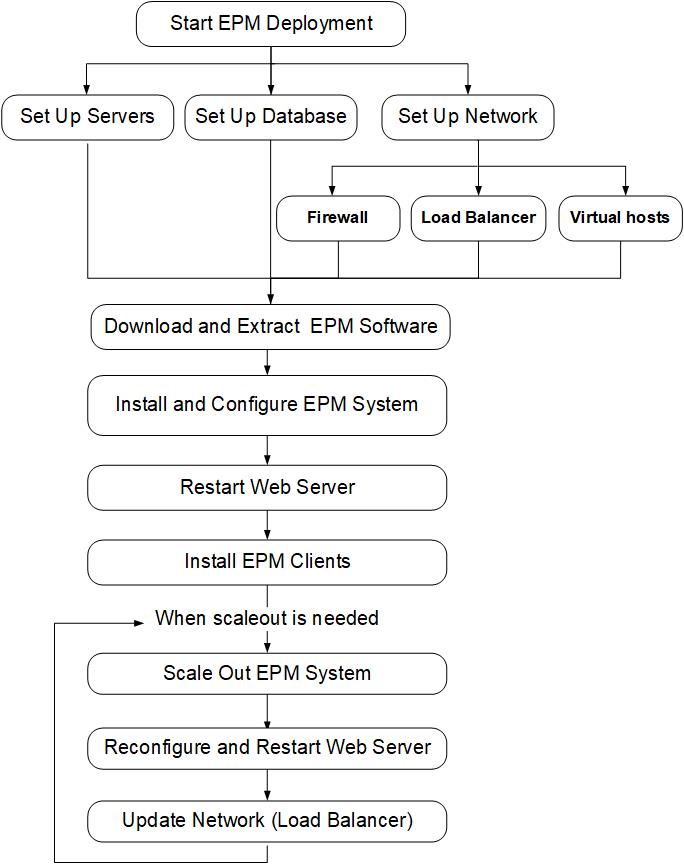
This approach simplifies troubleshooting during the setup process and facilitates configuration. The tasks that must be performed to complete each module in this deployment process are discussed in this document.
When SSL is being terminated at Oracle HTTP Server (OHS) or load balancer, you must:
- Set every Logical Web Application to non-ssl virtual host of load balancer or
Oracle HTTP Server (for example,
empinternal.myCompany.com:80where 80 is the non-SSL port). Open Configuration screen, complete these steps:- Expand Hyperion Foundation configuration task.
- Select Configure Logical Address for Web Applications.
- Specify the Host name, non-SSL port number and SSL port number.
- Set external URL to SSL-enabled virtual host of load balancer or Oracle HTTP
Server (for example,
empexternal.myCompany.com:443where 443 is the SSL port). Open Configuration screen, complete these steps:- Expand Hyperion Foundation configuration task.
- Select Configure Common Settings.
- Select Enable SSL offloading under External URL Details.
- Specify the External URL Host and External URL Port.
Note:
Redeploying web applications or reconfiguring the web server using configtool will replace the settings for Logical Web Application and external URLs.