Reconfiguring and Restarting the Web Server
To reconfigure and restart Oracle HTTP Server:
- Stop Oracle HTTP Server: Launch
<Local Drive>:\Oracle\Middleware\user_projects\Foundation1\httpConfig\ohs\bin\stopComponent.cmd ohs_component. - On the Oracle Hyperion Foundation Services host server (FNDHOST1), launch EPM System Configurator: From the Start menu, select Oracle EPM System, and then EPM System Configurator (all instances).
- In EPM Oracle Instance, complete these steps, and then click Next.
- In Home directory for EPM Oracle instance, verify that the location of EPM Oracle Home directory is identical to that specified while configuring Foundation Services (onFNDHOST1).
- In EPM Oracle instance name, ensure that the instance name is Foundation1.
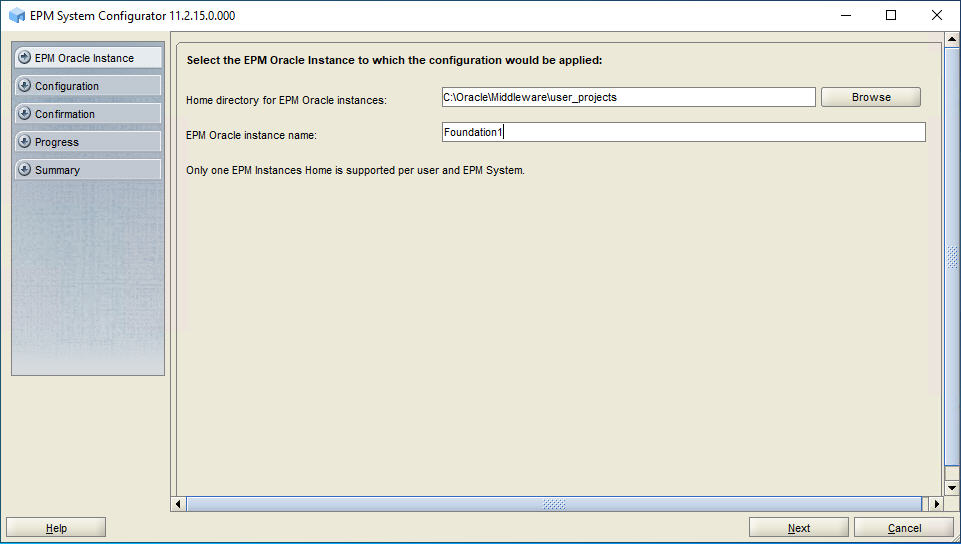
- In Configuration, complete these tasks and then click Next.
-
Clear the selection (uncheck) from Uncheck All.
- Expand Hyperion Foundation, select Configure Web Server and Configure Logical Address for Web Applications.
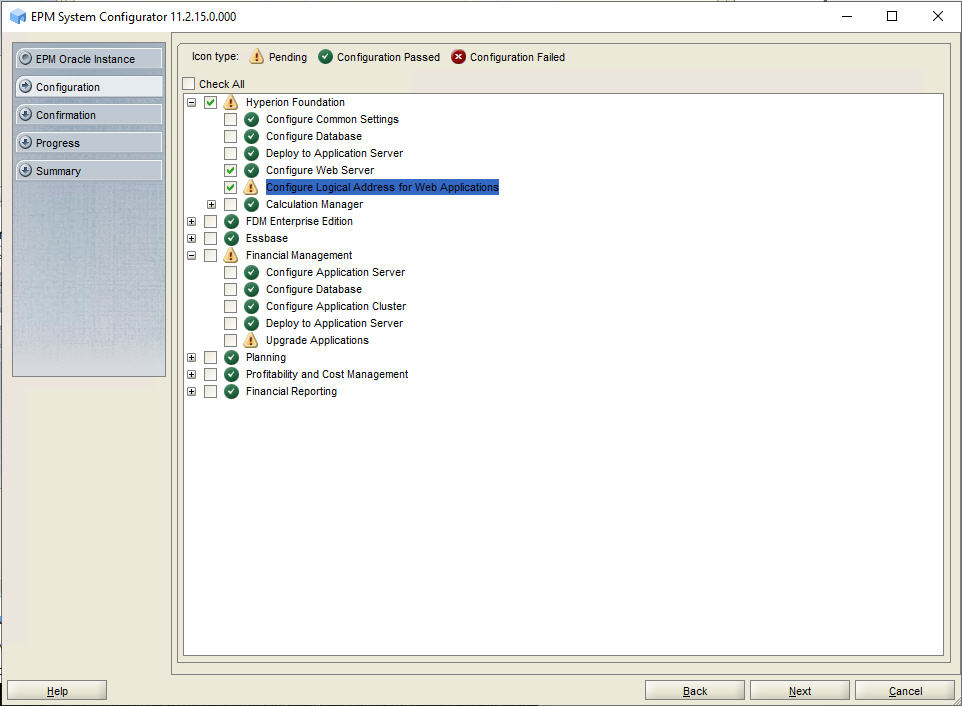
-
- In Configure Web Server, click Next.
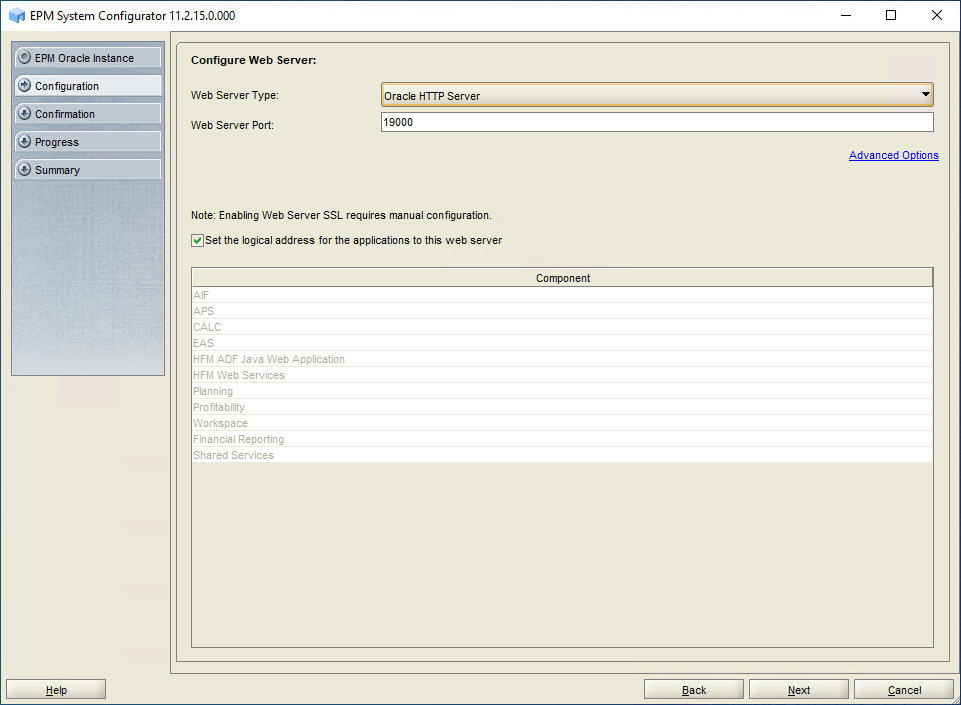
- In Update the logical web address for the Java web applications, click
Next.
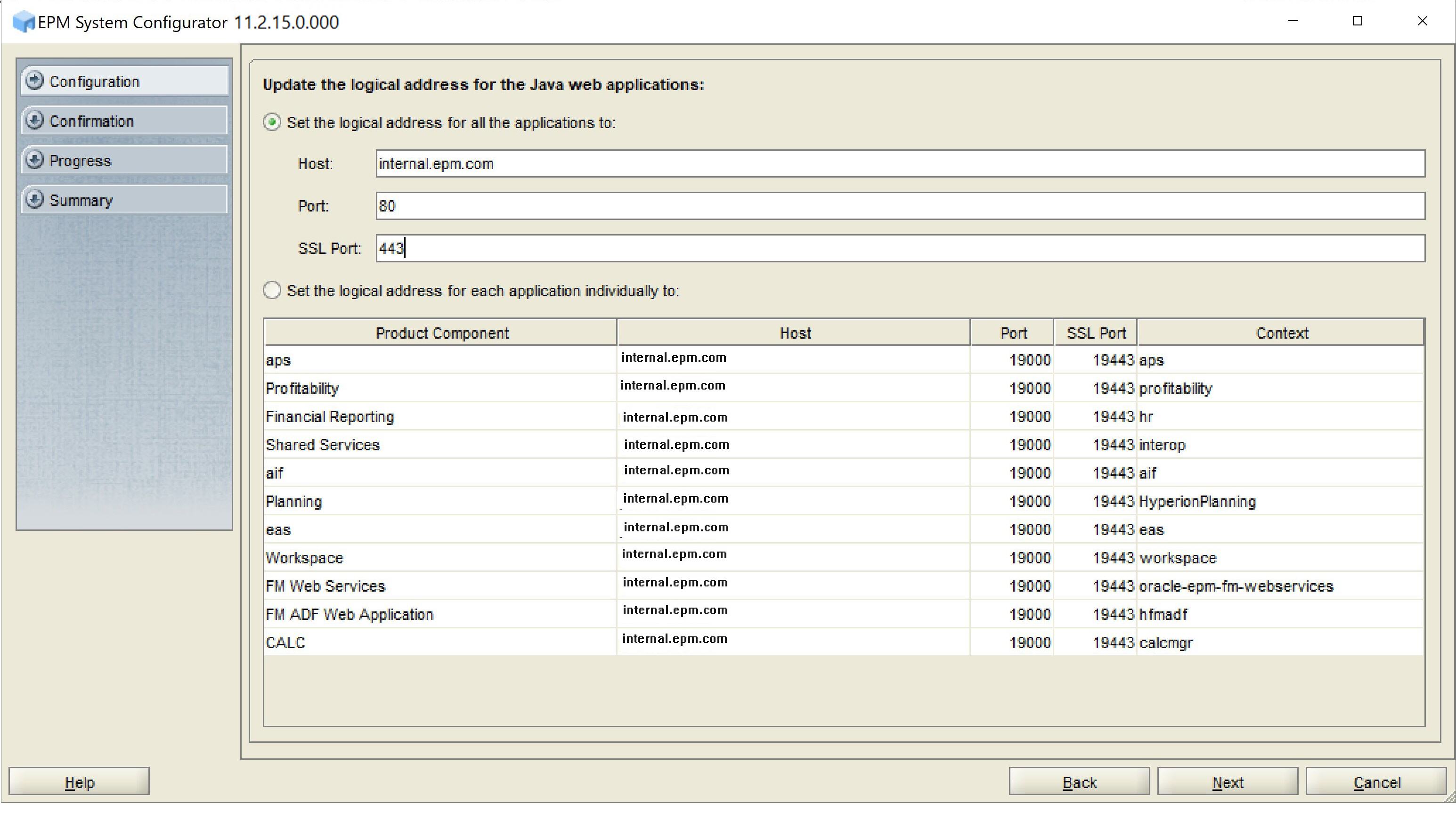
- In Confirmation, review the summary of the configuration tasks that will be executed, and then click Next.
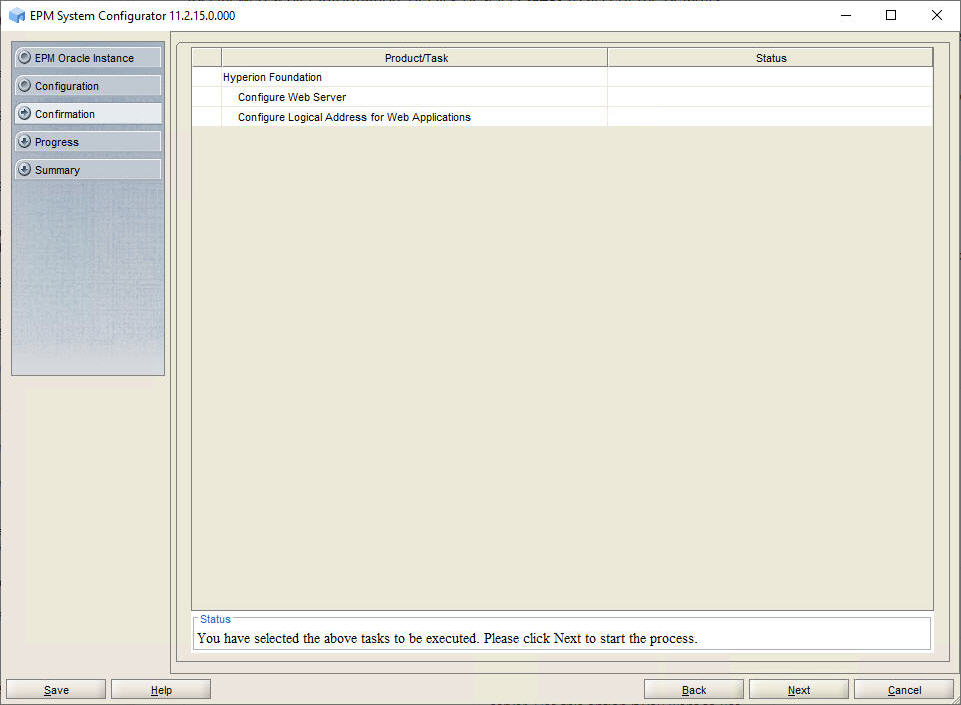
-
On the Foundation Services host server (FNDHOST1), start Oracle HTTP Server: Launch
<Local Drive>:\Oracle\Middleware\user_projects\Foundation1\httpConfig\ohs\bin\startComponent.cmd ohs_component, and then enter the WebLogic Admin password.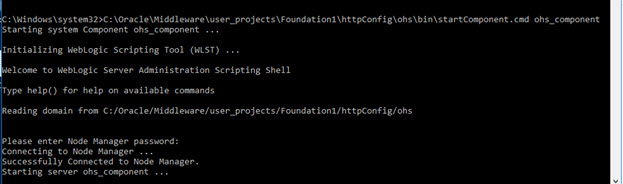
Note:
In multi-node configurations, modify the
httpd.conffile (located underMIDDLEWARE_HOME/user_projects/epmsystem1/httpConfig/ohs/config/fmwconfig/components/OHS/ohs_component/httpd.confon the load balancer server to direct the LCM proxy servlet to the same server instance of the FinancialClose server for subsequent requests (otherwise the requests from nodes are broadcasted in round-robin basis).Example: ProxyPass "/test" "balancer://mycluster" stickysession=JSESSIONID|jsessionid scolonpathdelim=On <Proxy "balancer://mycluster"> BalancerMember "http://192.168.1.50:80" route=node1 BalancerMember "http://192.168.1.51:80" route=node2 </Proxy>