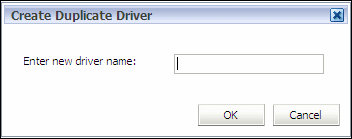Creating New Driver Definitions From Existing Driver Definitions
Using the Create Duplicate Driver option, you can copy an existing driver definition, and assign the driver a new name. The copy can be modified as required.
This option enables you to rapidly create many similar drivers without having to reopen the Driver Definition dialog box.
To create new drivers from existing driver definitions: