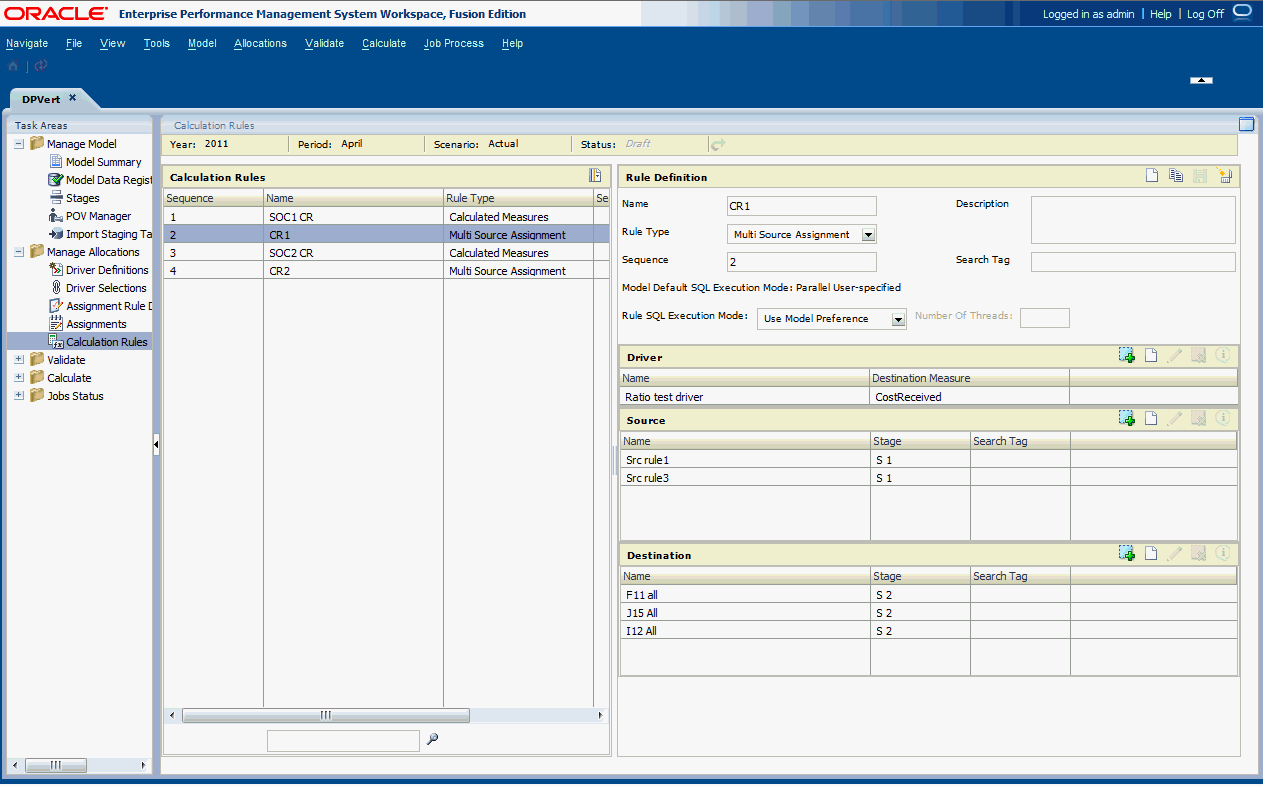Working With Calculation Rules
Calculation Rules are a super set of calculation artifacts, encapsulating sources, destinations, and drivers.
Calculation Rules allows you to use sources, destinations and drivers to create broad allocations, reserving individual assignments to create exceptions to these calculation rules.
The Calculation Rules information panel displays the basic information about the rules and is the control point for viewing information about the rule in the Calculation Rule Definition pane. It is also the control point for the definition and execution order of Calculation Rules.
The Calculation Rules screen consists of 3 areas:
-
POV Bar—Displays the currently selected POV. Calculation Rules are unique to each POV. For more information on POVs, see Working with Detailed Profitability Points of View.
-
Calculation Rules Section—Displays basic information about Calculation Rules. Its default sort (and primary usage) is by Calculation Rule Sequence number. You review the order of Calculation Rules in this pane but you can also sort and filter on the other columns to isolate rules for review purposes.
-
Rule Definition Section—Displays the definition of the calculation rule highlighted on the Calculation Rules Pane.