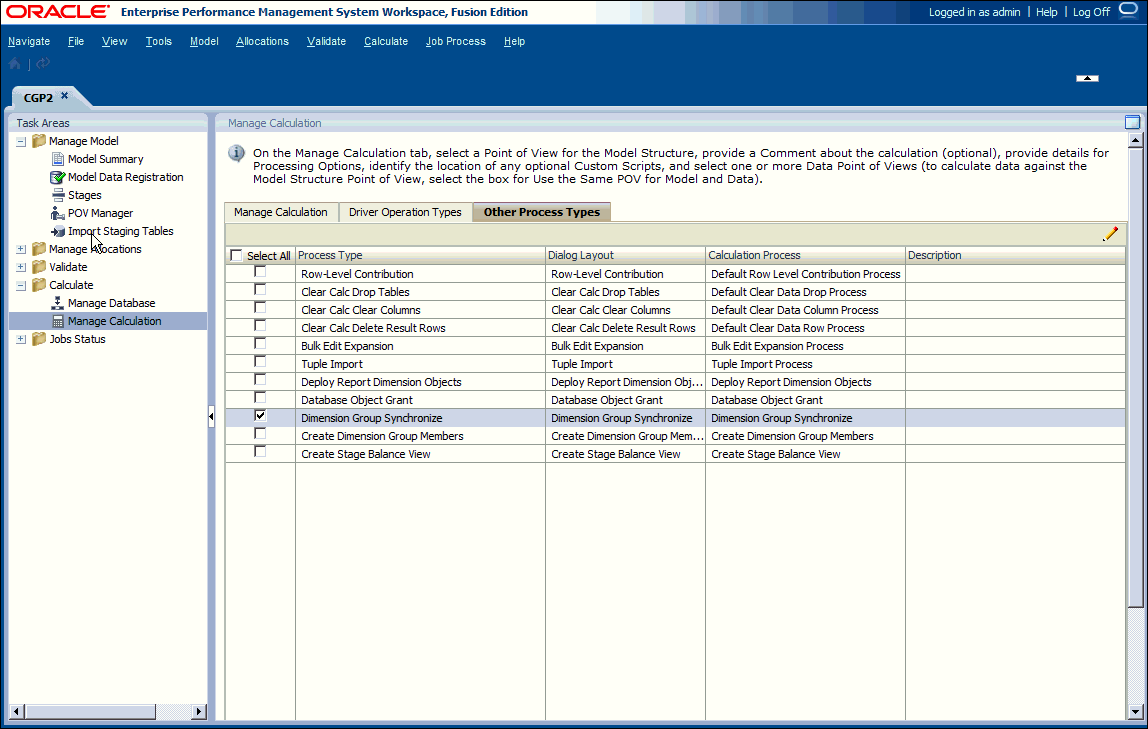Other Process Types
Two alternative calculation process types are available for this release of Detailed Profitability:
-
Oracle Database 11g (the default)
-
Oracle Database 10g
If the system is configured with Oracle Database 10g, use the Other Process Type tab to select the appropriate calculation process for the database.
Caution:
Oracle recommends that only experienced Database Administrators use the Other Process Type tab. Do not make any other modifications to the Other Process Type, as they may have a profound impact on the applications, and may corrupt the model or data.
Depending on the Oracle database version that you are using for Detailed Profitability, use this screen to change the database to the correct version.
To change the Oracle Database version: