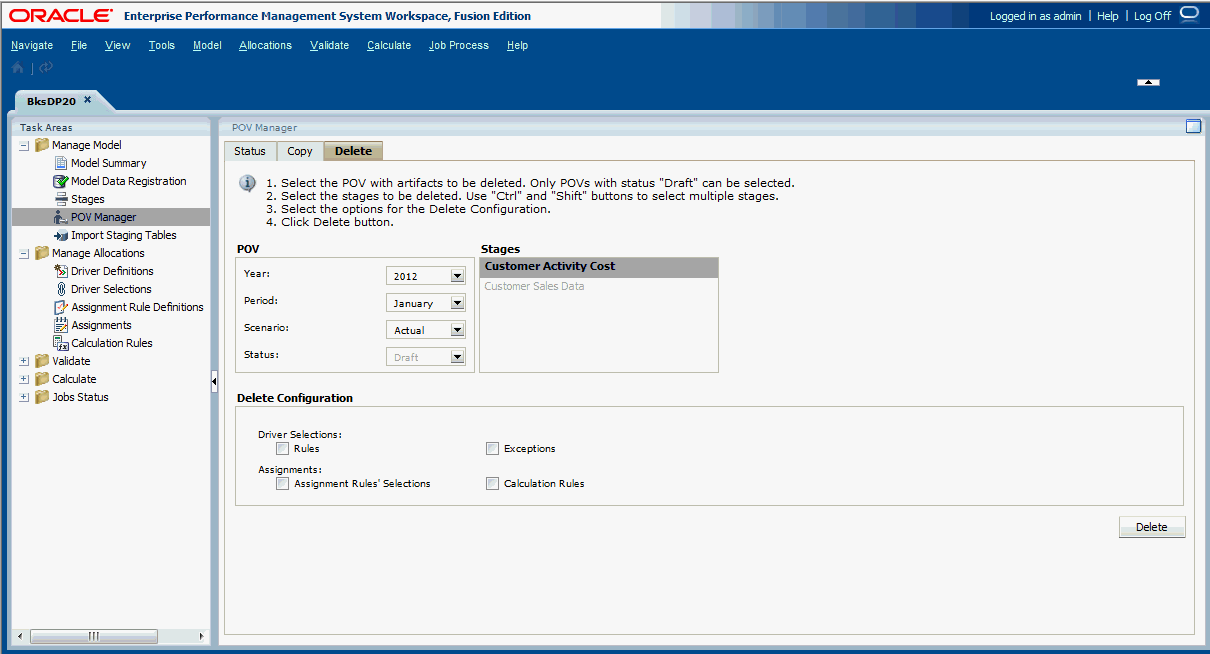Deleting Selected Objects from POVs
Using the Delete tab of the POV Manager screen, you can delete selected objects from a POV, without deleting the entire POV.
To delete an entire POV, including its associated assignments and driver selections, see Deleting POVs and All Artifacts.
Caution:
Oracle recommends that, before deleting a POV, you create a backup directory of the databases in Oracle Hyperion Enterprise Performance Management Workspace. Contact the administrator for assistance, if required.
To delete selected objects from a POV: