Reporting on Stage Data
You can generate reports to provide details about an individual model stage.
Example of Stage Data Report Selections
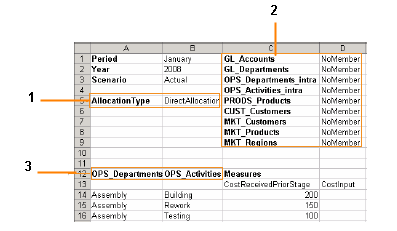
The sample report above shows the layout of dimensions used to create the stage data report:
-
AllocationType set to DirectAllocation
-
All dimensions in other stages are set to
NoMember. -
Stage dimensions
To report on Stage Data:
- Generate and calculate the Oracle Essbase cube for the model, as outlined in Calculating Standard Profitability Models.
- From the reporting application, connect to the Essbase cube.
- Drag and drop the dimensions into the configuration you require. For example, place source stage intersections in the rows, and destination stage intersections in the columns, or vice versa.
- Select members from each dimension in the source stage to define the source intersections on which you want to report.
- Select members from each dimension in the destination stage to define the destination intersections on which you want to report.
- From the AllocationType dimension, select DirectAllocation.
- Select a member from each POV dimension.
- From the Measures dimension, select the measures on which you want to report.
- For all other dimensions, select NoMember.
- Using instructions for the reporting application, run the report.