Shared Services Use Cases
Native Directory (Security) Migrations and Bulk Security Updates
Oracle Hyperion Enterprise Performance Management System Lifecycle Management migrates artifacts (assigned roles, delegated lists, groups, roles, and users) from one system to another. Lifecycle Management helps you define the artifacts to migrate. Additionally, with Lifecycle Management, you can make bulk security updates within an environment; for example, you can change all the security assignments for a user or a set of users.
Migrating Taskflows
You can use Lifecycle Management to migrate Oracle Hyperion Shared Services taskflow artifacts for the following Oracle Enterprise Performance Management System products:
-
Oracle Hyperion Financial Management
-
Oracle Hyperion Profitability and Cost Management
Taskflow artifacts enable you to migrate taskflow definitions from one environment to another or to edit taskflow definitions on the file system. For more information, see Shared Services and Lifecycle Management.
Editing Shared Services Registry Data
You can use Lifecycle Management to edit Oracle Hyperion Shared Services Registry data to enable or disable Secure Socket Layer (SSL) connections and to perform other manual configuration changes. See Editing Shared Services Registry Data.
Migrating Provisioning Artifacts for a Specific EPM System Application
Lifecycle Management enables you to migrate provisioning artifacts for a specific application without migrating provisioning for all applications. Provisioning artifacts are displayed under the Native Directory (Assigned Roles) node in the Oracle Hyperion Shared Services Console.
The following image illustrates where to find the provisioning artifacts in Shared Services Console.
Figure 3-1 Provisioning Artifacts in Shared Services Console
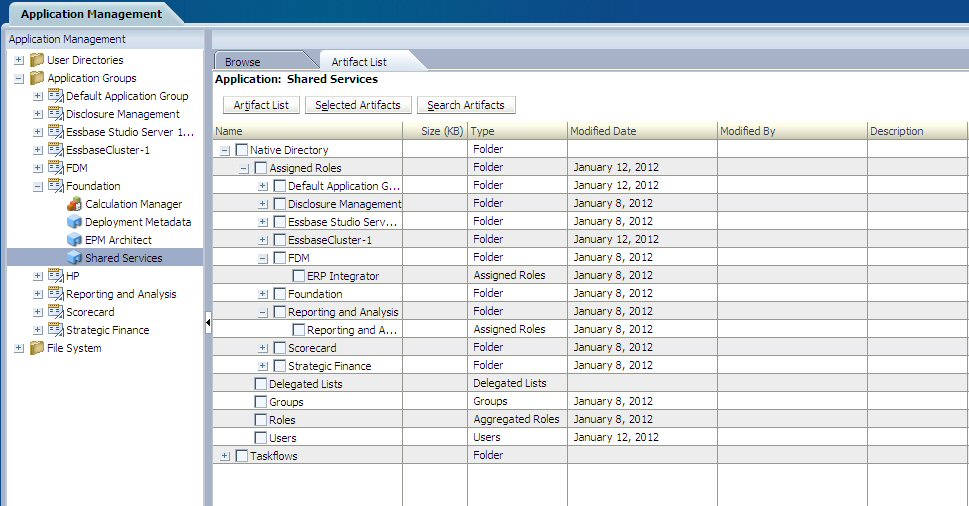
For procedural information, see Migrating Native Directory (Security).
Migrating with the LCM Designer Role
Import operations in Lifecycle Management require an analysis of the target environment and are typically performed by administrators. The content to migrate, however, is typically defined by the business users of the application because they are aware of the changes in the system. The LCM Designer role allows a user to define a migration and perform an export operation, but restricts the user from performing an import operation.
For example, consider the following scenario:
A planning administrator who is responsible for managing the expense budgets modifies the data form pertaining to expense accounts in the test environment. Assigning the planning administrator the LCM Designer role allows the administrator to define the migration to move the data form into production. The administrator then notifies the IT Manager that the artifacts are exported. The IT Manager copies the exported folder to production and performs the import operation. (The exported folder contains the definition for performing an import in the Import.xml file.)
The LCM Designer role is assigned in Shared Services Console. (See "EPM System Roles" in the User Roles and Security Guide.)
Figure 3-2 LCM Designer Role in Shared Services Console
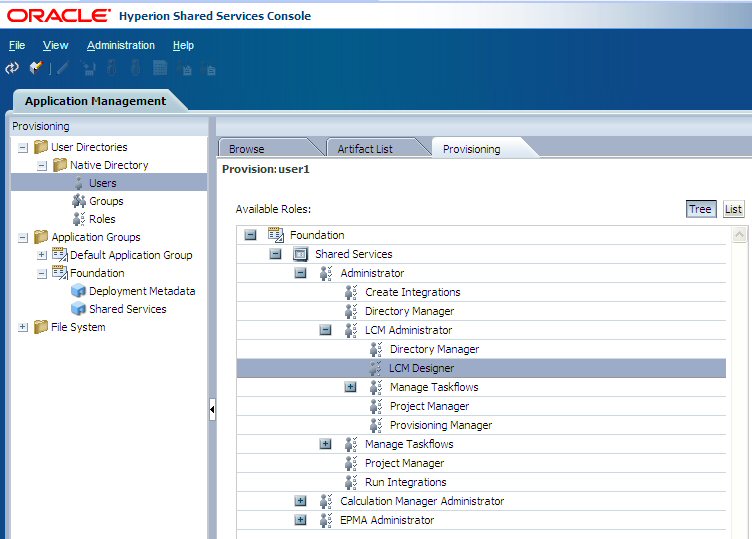
When a user is assigned the LCM Designer role, Shared Services Console has the following changes:
-
The ability to import a single artifact after editing is disabled.
-
The Import option displayed when you right-click a File System folder is disabled.
-
The Import button at the bottom of Shared Services Console is disabled.