Lifecycle Management Utility Process
The Lifecycle Management Utility is a command-line utility that supports the migration of artifacts across product environments and operating systems. The utility provides an alternative way to migrate entire applications, or individual artifacts, from source to destination.
The following illustration depicts the communication flow between services and the Lifecycle Management Utility:
Figure 7-1 Lifecycle Management and Product Interactions
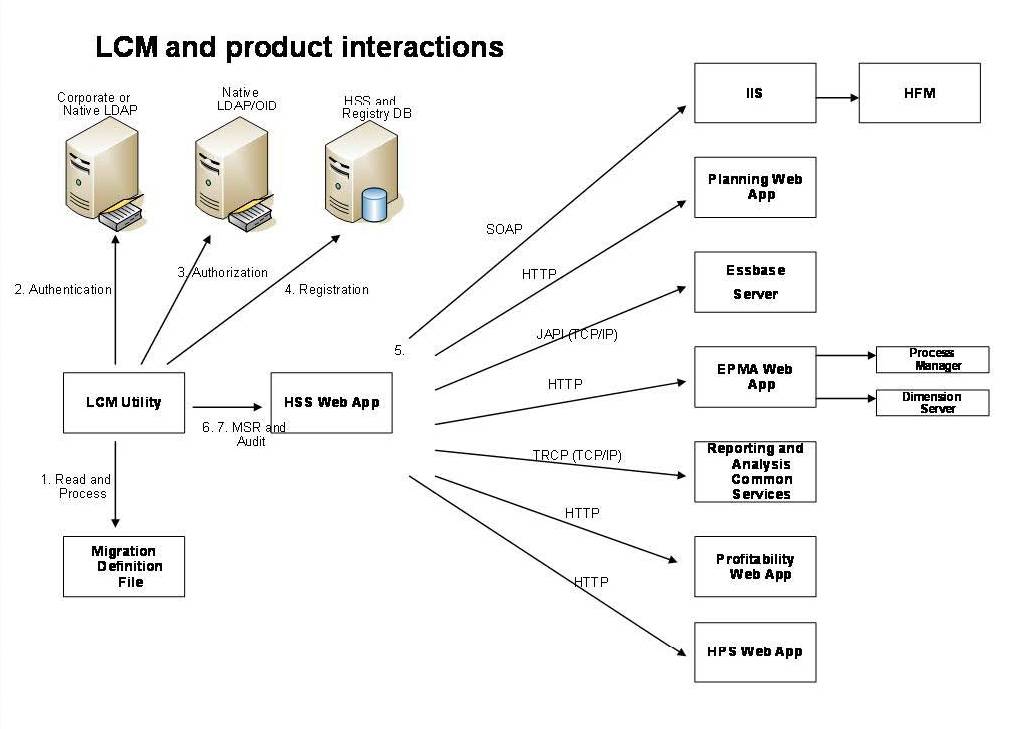
-
Process Migration Definition File: The Lifecycle Management Utility first reads and processes the migration definition file.
-
Authenticate: The Lifecycle Management Utility then authenticates the user with the corporate LDAP directory or another provider configured for use with Oracle Hyperion Shared Services. The Oracle Hyperion Shared Services Registry database must be running during initialization.
-
Authorize: After authentication, the Lifecycle Management Utility contacts Shared Services to ensure that the user’s role authorizes them to perform the requested operation.
-
Registration Information: The Lifecycle Management Utility communicates with Shared Services Registry and the Shared Services database to obtain Oracle Enterprise Performance Management System application registration information.
-
Process each application migration request: The Lifecycle Management Utility processes each import or export operation by contacting the appropriate EPM System application.
-
Audit: The Lifecycle Management Utility audits each Oracle Hyperion Enterprise Performance Management System Lifecycle Management action, if auditing is enabled, by contacting the Shared Services Java web application over HTTP.
-
Publish status report: The Lifecycle Management Utility contacts the Shared Services Java web application over HTTP to publish the migration status report.