Range
Action:
Defines a valid range for the value defined in the Check Range condition. This range includes all values that are >= the minimum value and < the maximum value. If the value specified in the Check Range condition is within this range, then the processing instructions defined by this condition are applied to the data cell on which the rule is being invoked. You can define multiple ranges of values and provide different processing instructions for each range.
Value:
The minimum and maximum values for the range can be defined using Cell Value, Current Cell Value, Row Value, Column Value, Cross-dimension Value, or by entering a free-form value. For example, the following rule ensures that the current cell value is >= 5 and < 10. If this condition is met, the cell is turned red.
Condition Definition:
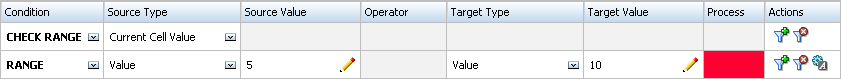
For information on other conditions, see Conditions Supported by the Rule Builder.