Adding Additional Supplemental Schedule Functionality
You can add additional Supplemental Schedule functionality. Use these guidelines.
When you create new accounts, use the appropriate parent member as the TopMember, such as when selecting the RollForward Close hierarchy, selecting the appropriate DataCategory member.
Example: For Ex-BVT accounts:
BVTDetail
PPETotal
PPEPlant
PPEInvProp
PPEEquip
PPEOpLease
You would set these TopMembers for the accounts:
| Account/Custom Dimension | RollForward | DataCategory | TaxType | Jurisdiction | ReportingStandard |
|---|---|---|---|---|---|
|
PPEPlant PPEInvProp PPECapItems |
ClosingBVT1 | TotalBVT | AllNational | National | ReportingStandard |
|
PPEEquip PPEOpLease |
ClosingBVT | TotalBVTNoIRE | AllNational | National | ReportingStandard |
The PPEPlant, PPEInvProp, and PPECapItems accounts have ClosingBVT1 as the RollForward TopMember, and TotalBVT as the DataCategory TopMember. This make these accounts available for data entry for members of the ClosingBVT1 and TotalBVT hierarchies.
The PPEEquip and PPEOpLease accounts have ClosingBVT as the RollForward TopMember, and TotalBVTNoIRE as the DataCategory TopMember. This makes these accounts available for data entry for members of the ClosingBVT and TotalBVTNoIRE hierarchies.
You must create the Opening to Closing movement hierarchy under the RollForward dimension. For example, ClosingBVT hierarchy is the master Closing hierarchy created for BVT accounts. You create various Closing hierarchies using the applicable members from the master hierarchy. For example, the Closing BVT1 hierarchy is created using members defined under the master ClosingBVT hierarchy.
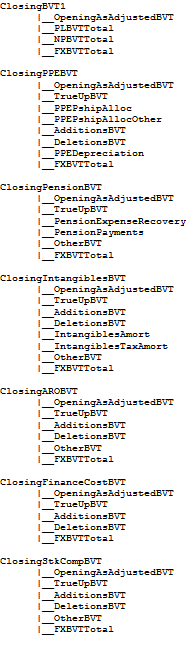
Oracle Hyperion Tax Provision supports customizable Rollforward hierarchies for various account types. When using the Deferred Tax Proof feature, you should create an additional hierarchy for each closing hierarchy. The second hierarchy will contain the Rollforward closing hierarchy and the BVTTaxCalc member. The second hierarchy parent should be used for the TopMember of the BVT accounts.
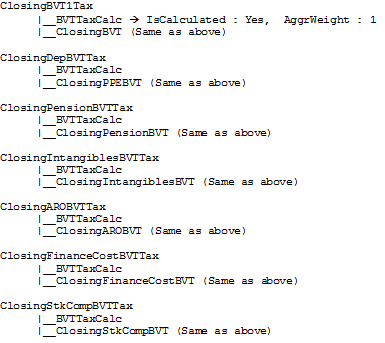
The members can be duplicated in the Account and RollForward dimensions so that Permanent accounts can contain data from any of the other members, but Temporary accounts data can only come from the corresponding member. For example, the Tax in Equity members are duplicated in Account and RollForward dimensions, because Permanent accounts can contain data from any of the reserves, but for Temporary accounts, data can only come from corresponding reserves, for example AFS to AFS, and CFH to CFH.
For FX calculations, you can specify if a RollForward member should be translated at the Opening or Current rate by specifying the Opening user-defined property:
| Property | Value |
|---|---|
| Property | Opening Rate |
| Keyword | OpeningRate |
| Valid Entry | Yes or No. If set to No, the system uses the Average Rate for translation.
Default is: OpeningRate:No |
Using Tax Automation, the values from the newly created Supplemental Schedules can be moved into core tax calculations.