Book Accounts Subgroup
The Book Accounts subgroup contains accounts from the source Trial Balance (for example, from the G/L system) and/or the Accounting Book (for example, from the Oracle Hyperion Financial Management application).
The source Trial Balance or Accounting Book accounts can be merged into the existing account dimension structure. The Oracle Hyperion Tax Provision application contains sample Trial Balance accounts as examples. These accounts are stored under the “BookAccounts” Group Label in the following sample structure.
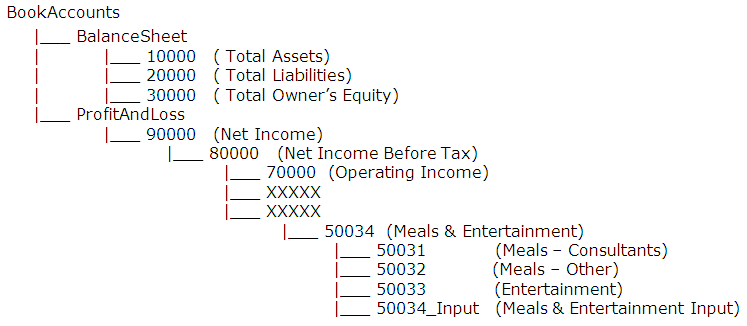
Caution:
The Book Accounts structure is a complete user-defined hierarchy. You must replace the entire BookAccounts hierarchy with your own Chart of Accounts.
All G/L or Book Account members should be defined in this hierarchy. In situations where Book Accounts and G/L accounts have a different level of details, you should create a special account with the child member for the additional details.
For example, in the sample tax application, the Book data contains account 50034 used to record Meals & Entertainment expense. However in the G/L system, there is additional detail account information for Meals & Entertainment, which are broken down as Meals for Consultants (50031), Meals – Others (50032), and Entertainment expense (50033). All of these detailed accounts roll up to the total in account 50034.
Because the Book data does not have the same level of details as the G/L system, and you may want to load the summary level data from the Book into the Tax Provision application, you must create an additional input account (50034_Input) for the Meals & Entertainment expense from the Book.
To identify to the system that 50034_Input is the Book Input account, in the UD property, use the BookInput:50034_Input keyword for the parent level account 50034.
This UD keyword must be set only at the parent level account to identify the corresponding Input account for the Book purpose.
In the rule file, the following constant values are referenced for the Total Assets, Total Liabilities, Total Owner’s Equity and Net Income accounts defined for the application. You should update the rule file with the appropriate account information for the following entries.
Const A_TOTAL_ASSETS = “10000”Const A_TOTAL_LIABILITIES =”20000”Const A_TOTAL_EQUITY =”30000”Const A_NET_INCOME =”90000”Tax Provision provides a validation to ensure that the ending temporary balance in the Book/Tax rollforward matches the ending balance in Temporary Differences. To set up the link between the accounts in the Book/Tax rollforward and Temporary Differences for validation purposes, use the VAL user-defined property. See Account User-Defined Properties.
Properties for Book Accounts
| Property | Value |
|---|---|
| RollForward TopMember |
TrialBalancePL for Profit & Loss accounts TrialBalanceBS for Balance Sheet accounts |
| Jurisdiction TopMember | AllNational |
| ReportingStandard TopMember | ReportingStandards |
| DataCategory TopMember | Source |
| TaxType TopMember | [None] |
| Book Input specification | Use UD Keyword "BookInput: xxxx" |