Data Validation
As part of the Sub Calculate process, the system also performs the data validation process by running the Sub Validate routine. The validation routine performs the following data check, and writes a cell text entry with a warning message to each validation account if the data does not pass the validation check.
A separate Data Entry Form called “Validations” is available for you to view the warning messages generated by the data validation process.
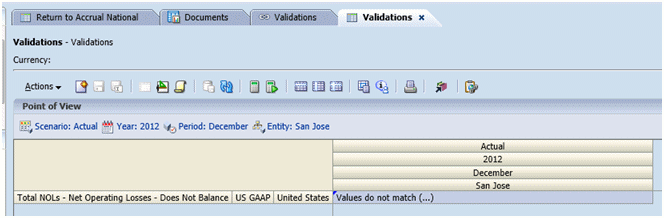
ValidationPositiveEntry
Ensure that A#TaxLossCFS.RF#CYAdj.DC#PreTax_Input.TT#National is a positive amount in “Current provision”.
ValidatonTaxLossesTotal
Ensure that the following is true:
A#TaxLossesTotal.RF#TempDiffclosing.DC#PreTax_Input.TT#National (Temp Diff RF National)
= A#NTaxLosses.RF#TaxLossCreditTotal.DC#TaxLossCreditTotal.TT#National ( “Tax Losses National)
ValidationSETRTotal
Ensure that the following is true:
A#CurrentTaxExpense.RF#CY.DC#Tax.TT#National (“Current Provision”)
+ A#NDefTaxTotal.RF#CYTotal.DC#Tax.TT#National (“Deferred Tax ”)
= A#SETRTotal.RF#ETRTotal.DC#Tax.TT#National (“Statutory Effective Tax Rate National”)
ValidationRETRTotal
Ensure that the following is true:
A#RCurrentTaxExpense.RF#CY.DC#Tax.TT#Regional (“Current Provision Regional”)
+ A#RDefTaxTotal.RF#CYTotal.DC#Tax.TT#Regional (“Deferred Tax RF Regional”)
= A#RETRTotal.RF#ETRTotal.DC#Tax.TT#Regional (“Statutory Effective Tax Rate Regional”)
ValidationCETRTotal
Ensure that the following is true:
A#CurrentTaxExpense.RF#CY.DC#Tax.TT#National.JD#Jurisdictions(“Current Provision”)
+ A#NDefTaxTotal.RF#CYTotal.DC#Tax.TT#National.JD#Jurisdictions (“Deferred Tax”)
+ A#RCurrentTaxExpense.RF#CY.DC#Tax.TT#Regional.JD#Jurisdictions(“Cur Provision Regional)
+ -A#RDefTaxTotal.RF#CYTotal.DC#Tax.TT#Regional.JD#Jurisdictions (“Def Tax RF Regional”)
= A#CERTTotal.RF#ETRTotal.DC#TaxCETR.TT#National.JD#Jurisdictions (Consolidated ETR)