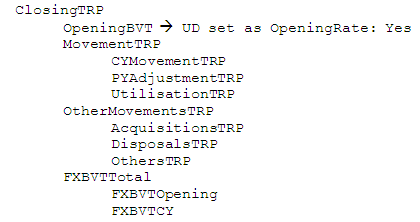Supplemental Schedule Accounts Subgroup
The accounts in the Supplemental Schedule Accounts subgroup are tax accounts used for supplemental detail reporting purposes. An example of supplemental details included in the sample tax application is the set of Fines and Penalties accounts. The accounts provide additional details regarding the specific fine or penalty information that are Permanent Differences on the Current Provision.
You can configure these accounts for your implementation, and add supplemental accounts. You can remove unneeded accounts.
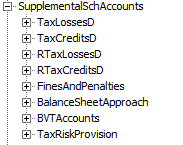
TaxCredits and TaxLosses Detail Accounts
This subgroup of accounts also includes the accounts for storing Tax Credits and Losses. It includes detail accounts for Tax Losses under the TaxLossesD account, and details for Tax Credits under TaxCreditsD. You can add detail accounts for TaxCredits and TaxLosses. Additional detail information for any Carryforward amount from prior years is stored in the DataCategory members by year, as well as the detail activities for opening balances and current year amount. Expiration and utilization details are stored in the RollForward members for these accounts.
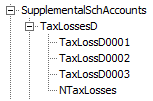
NTaxCredits and RTaxLosses accounts are system accounts and should not be modified.
Fines and Penalties Subhierarchy
The FinesAndPenalties subhierarchy is created to illustrate the maintenance of Fines and Penalties details. You can create or modify the members in this hierarchy to include the appropriate account information.
Balance Sheet Approach Account Structure
The Balance Sheet Approach account structure is created as an example of how the Balance Sheet approach can be used. You can create members as necessary. When using the Balance Sheet approach, follow these guidelines: Every parent account that you create should also include a Tax account and the corresponding Book account as children.
In the Sample Tax application structure, the Balance Sheet Approach is set up with the parent account BSATotalMiscAccruals to capture total miscellaneous accruals and contingency. For comparison purposes, the child accounts 20120 (Misc Accruals – as per Book account) and the TempST0003 (Misc Accruals – as per Tax account) are created for the hierarchy. You can add parent accounts and corresponding Book and Tax child accounts to the structure as needed.
Book vs. Tax RollForward (IFRS) Accounts
The Book versus Tax schedule is used to maintain supplemental detail information. The data entered in this supplemental schedule is Pre-Tax data.
This hierarchy includes the BVTAccounts parent account member. Each of the members has subsections of PPE/IFA/Intangibles/Pension user-defined accounts as children. For these accounts, you must select the appropriate parent as the TopMember, for example, ClosingBVT1 for the RollForward TopMember, and TotalBVT / TotalBVTNoIRE for the DataCategory TopMember. These accounts also have an Opening to Closing movement hierarchy.
BVTAccounts hierarchy contains the following members:
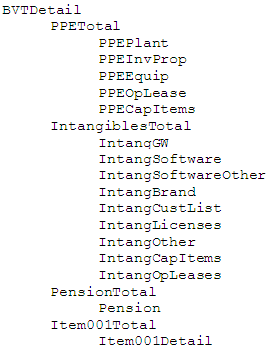
BVTSummaryAccounts includes the following members.
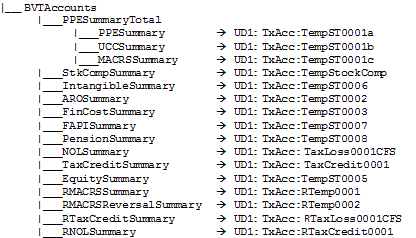
The following table lists the Custom TopMembers that are set for the BVT accounts.
| Account /Customs | RollForward | DataCategory | TaxType | Jurisdiction | ReportingStandard |
|---|---|---|---|---|---|
|
PPEPlant PPEInvProp PPECapItems |
ClosingBVT1 | TotalBVT | AllNational | National | ReportingStandards |
|
PPEEquip PPEOpLease |
ClosingBVT1 | TotalBVTNoIRE | AllNational | National | ReportingStandards |
|
Pension |
ClosingBVT1 | TotalBVTNoIRE | AllNational | National | ReportingStandards |
|
IntangGW IntangSoftware IntangSoftwareOther IntangBrand IntangCustList IntangLicenses IntangOther IntangCapItems IntangOpLeases |
ClosingBVT1 | TotalBVT | AllNational | National | ReportingStandards |
| PPESummary | ClosingDepBVTTax | AllTaxBVTTotal | NationalRegional | ReportingStandards | Jurisdictions |
| UCCSummary | ClosingDepBVTTax | AllTaxBVTTotal | NationalRegional | ReportingStandards | Jurisdictions |
| MACRSSummary | ClosingDepBVTTax | AllTaxBVTTotal | NationalRegional | ReportingStandards | Jurisdictions |
| NOLSummary | ClosingNOLCalc | AllTaxBVTTotal | NationalRegional | ReportingStandards | Jurisdictions |
| TaxCreditSummary | ClosingTaxCreditCalc | AllTaxBVTTotal | NationalRegional | ReportingStandards | Jurisdictions |
| PensionSummary | ClosingPensionBVTTax | AllBookBVTTotal | NationalRegional | ReportingStandards | Jurisdictions |
| IntangibleSummary | ClosingIntangibleBVTTax | AllBookTaxBVTTotal | NationalRegional | ReportingStandards | Jurisdictions |
| AROSummary | ClosingAROBVTTax | AllBookTaxBVTTotal | NationalRegional | ReportingStandards | Jurisdictions |
| FinCostSummary | ClosingFinanceCostBVTTax | AllBookTaxBVTTotal | NationalRegional | ReportingStandards | Jurisdictions |
| StkCompSummary | ClosingStkCompBVTTax | AllBookTaxBVTTotal | NationalRegional | ReportingStandards | Jurisdictions |
| EquitySummary | ClosingEquityOCIBVTTax | AllBookTaxBVTTotal | NationalRegional | ReportingStandards | Jurisdictions |
| FAPISummary | ClosingFAPIBVTTax | AllBookTaxBVTTotal | NationalRegional | ReportingStandards | Jurisdictions |
| NOLSummary | ClosingNOLBVTTax | AllTaxBVTTotal | NationalRegional | ReportingStandards | Jurisdictions |
| TaxCreditSummary | ClosingTaxCreditBVTTax | AllTaxBVTTotal | NationalRegional | ReportingStandards | Jurisdictions |
| RMACRSReversalSummary | ClosingDepBVTTax | AllTaxBVTTotal | NationalRegional | ReportingStandards | Jurisdictions |
| RMACRSSummary | ClosingDepBVTTax | AllTaxBVTTotal | NationalRegional | ReportingStandards | Jurisdictions |
| RNOLSummary | ClosingNOLBVTTax | AllTaxBVTTotal | NationalRegional | ReportingStandards | Jurisdictions |
| RTaxCreditSummary | ClosingTaxCreditBVTTax | AllTaxBVTTotal | NationalRegional | ReportingStandards | Jurisdictions |
The ClosingBVT RollForward parent member (in the Opening to Closing Movement hierarchy) is included in the Supplemental Schedule accounts. You can add details to the hierarchy or create an additional movement hierarchy.
For FX calculations, you can specify if a RollForward member should be translated at the Opening or Average rate by specifying the OpeningRate user-defined property:
| Property | Value |
|---|---|
| Property Name | Opening Rate |
| Keyword | OpeningRate |
| Valid Entry | Yes or No. If set to No, the system uses the Average Rate for translation.
Default is: OpeningRate:No |
The ClosingBVT hierarchy includes these subsections:
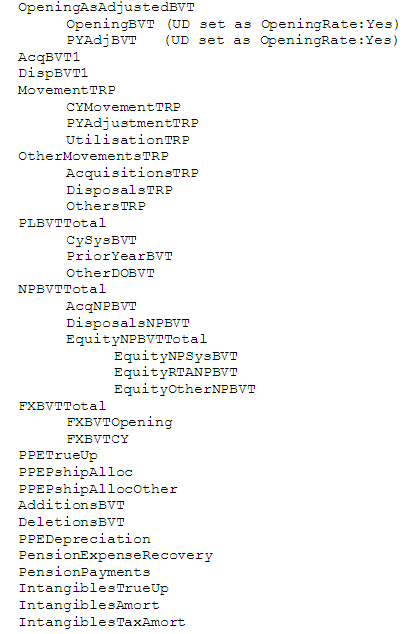
Based on the ClosingBVT hierarchy, additional Closing hierarchies are included under the AdditionalMembers hierarchy.
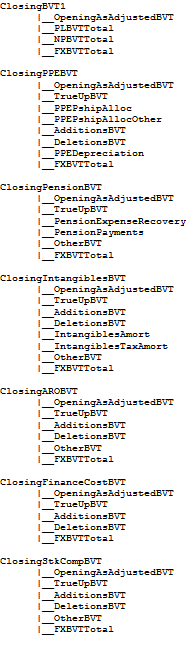
BVT supplemental schedule accounts also include the DataCategory TotalBVT and TotalBVTNoIRE parent members to differentiate Book, Tax, and Initial Recognition Exemption (IRE) accounts.
The TotalBVT hierarchy includes the following members:
BookBVT SwitchSignForFlow: YesTaxBVT SwitchSignForFlow: NoIREBVT SwitchSignForFlow: YesThe TotalBVTNoIRE hierarchy includes the following members:
BookBVT SwitchSignForFlow: YesTaxBVT SwitchSignForFlow: NoDataCategory Dimension
The following figure shows the hierarchy to use as DataCategoryTopMember when Tax, Book and IRE are applicable to the BVT account.
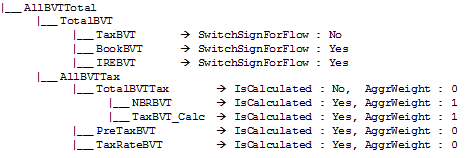
The following figure shows the hierarchy to use as DataCategoryTopMember when the BVT account is applicable only for Tax.
The following figure shows the hierarchy to use as DataCategoryTopMember when the BVT account is applicable only for Book.
The following figure shows the hierarchy to use as DataCategoryTopMember when the BVT account is applicable only for Book and Tax.
Tax Risk Provision (IFRS) Accounts
This supplemental schedule is used to track risk contingencies. Data entered in this supplemental schedule is Tax-Effected.
The SupplementalSchAccounts hierarchy includes these Tax Risk Provision accounts.
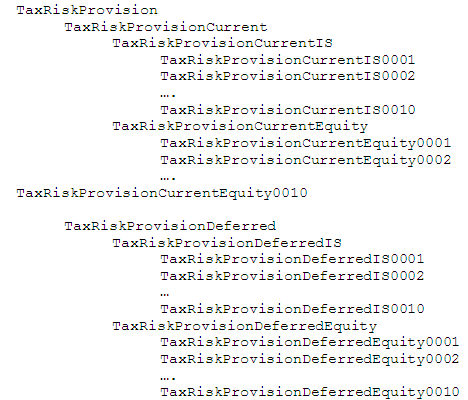
The Opening to Closing movement hierarchy includes the ClosingTRP RollForward parent member and also FX members.