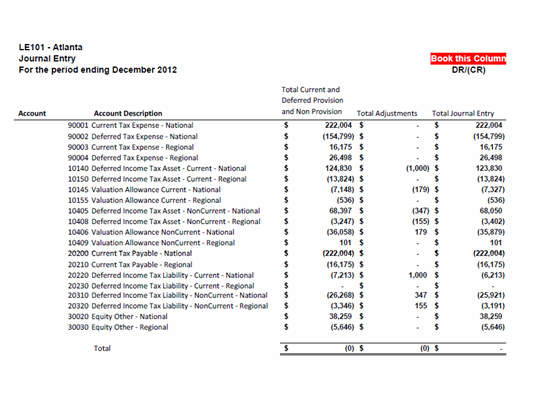Journal Entry
Oracle Hyperion Tax Provision provides a MS Excel worksheet template for the preparation of the tax journal entry. The journal entry is created in Oracle Smart View for Office, the Excel add-in for the Tax Provision application. For more information, see the Oracle Smart View for Office User's Guide.
Generally, you use one of these methods to record taxes:
-
Cumulative year-to-date (default method in worksheet)
-
Change in year-to-date (for example, month/quarter)
When using cumulative year-to-date, you reverse tax entries the first day following the month/quarter end close. Therefore, the ending balances in the general ledger are the same as the beginning balance throughout the year. Consequently, you see the same opening balance as closing balance and this is not an error. This allows you to rebook the full YTD provision each month/quarter end close.
The following section shows a sample pro forma journal entry: