Tax Administration
You can manage the rollover process using the Tax Administration Screen, which provides a central place to run the OnDemand rules for the rollover tasks and tax automation. The process for running the rules is the same as it is when you run them from data forms, however the Tax Administration screen enables you to run all the rules from a central place.
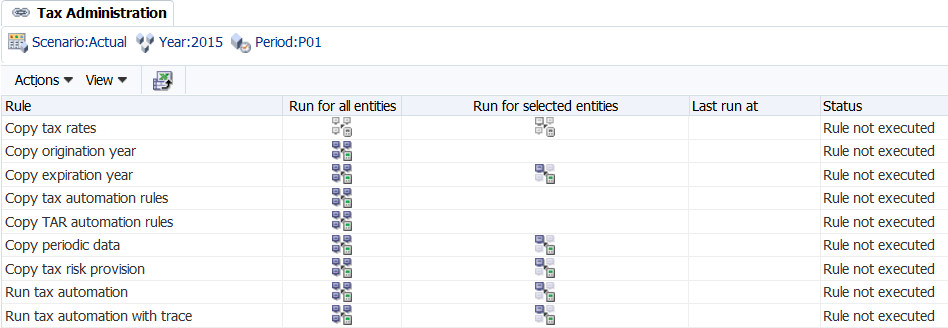
The list of tasks in the Tax Administration screen is preset; you cannot add any rows or columns.
You can run a rule for all entities in the system, or you can select entities that you want to run.
After you run a rule in the Tax Administration screen, the system displays the status, and the time and date that it was run. If you want to save this information, you can export the table to a Microsoft Excel spreadsheet.
For information on using the Tax Administration Screen, see the Oracle Hyperion Tax Provision Administrator's Guide.