Tax Provision Process
The Oracle Hyperion Tax Provision process enables you to prepare a full tax provision based on year-to-date numbers. The global provision process starts at the legal entity level in the desired reporting standard (for example, US GAAP, IFRS, UK GAAP) and local currency.
The following flowchart details the tax process in Tax Provision:
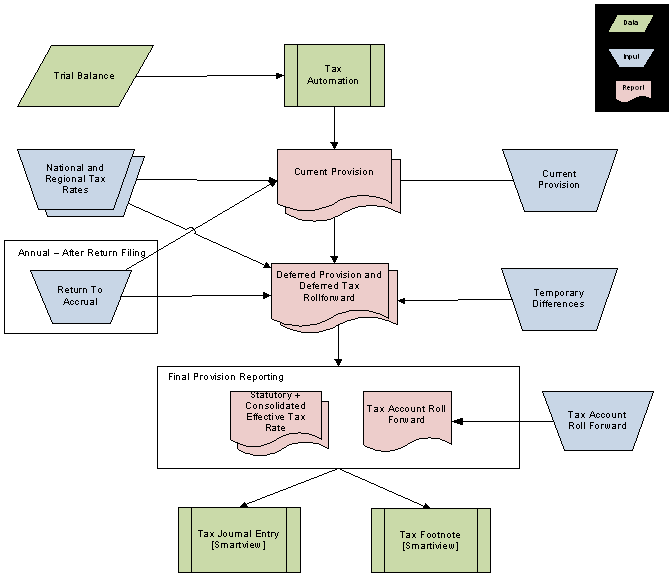
To begin the process, trial balance data by legal entity is loaded into Tax Provision using Oracle Hyperion Financial Management or another data load tool.
After the data is loaded, the Tax Automation process is run to load and populate the provision schedules with the data from the trial balance (for example, Net Income Before Tax, and selected permanent and temporary differences).
When the Tax Automation process is complete, the next step is to input the remaining data using the pre-built data forms, or through submissions from Oracle Smart View for Office. This data includes:
-
Tax rates
-
Non-automated amounts for pretax income adjustments or reclassifications
-
Non-automated amounts for permanent and temporary differences
-
Any additional provision items
-
Return to Accrual amounts
-
Manual activity in the Tax Account RollForward (for example, payments, refunds, reclassifications)
-
Any adjustments to automated amounts to remove differences that may exist within the trial balance (for example, travel expenses included in Meals & Entertainment).
After the automated and manual amounts are input, the system calculates:
-
Current Provision
-
Deferred Provision
-
Deferred Tax RollForward
-
Tax Account RollForward
-
Effective Tax Rate reconciliations in the reporting currency and local currency
After calculation, the system automatically translates the tax data from the local currency to the reporting currency for the consolidated reports. The provision can be calculated on a monthly, quarterly, or annual basis as required. The provision is always calculated on a year-to-date basis no matter how frequently it is calculated.
Available forms and reports:
-
Current Provision
-
Temporary Difference RollForward
-
Deferred Tax RollForward
-
Effective Tax Rate Reconciliation—Consolidated
-
Effective Tax Rate Reconciliation—Statutory
-
Tax Account RollForward
-
Tax Journal Entry (using Smart View and based on the Tax Account RollForward)
-
Tax Footnote (using Smart View and based on Current Provision and Deferred Tax RollForward)