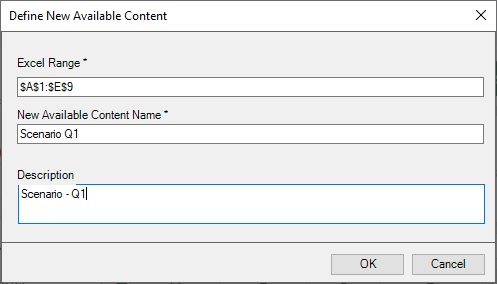Creating Available Content Using the Available Content Button in Reference Doclets
You can create available content quickly and easily using the Available Content button in the Narrative Reporting ribbon in Oracle Smart View for Office.
Using the Available Content button , the underlying named named range is automatically created for you based on the range you select in Excel. You have only to apply a name and optional description to the new content.
Note:
- This feature requires the 24.02+ version of the Narrative Reporting extension
- You can also create available content using Excel named ranges that you define, as described in Creating Available Content from Excel Named Ranges in Reference Doclets.
To add available content using the Available Content
button: