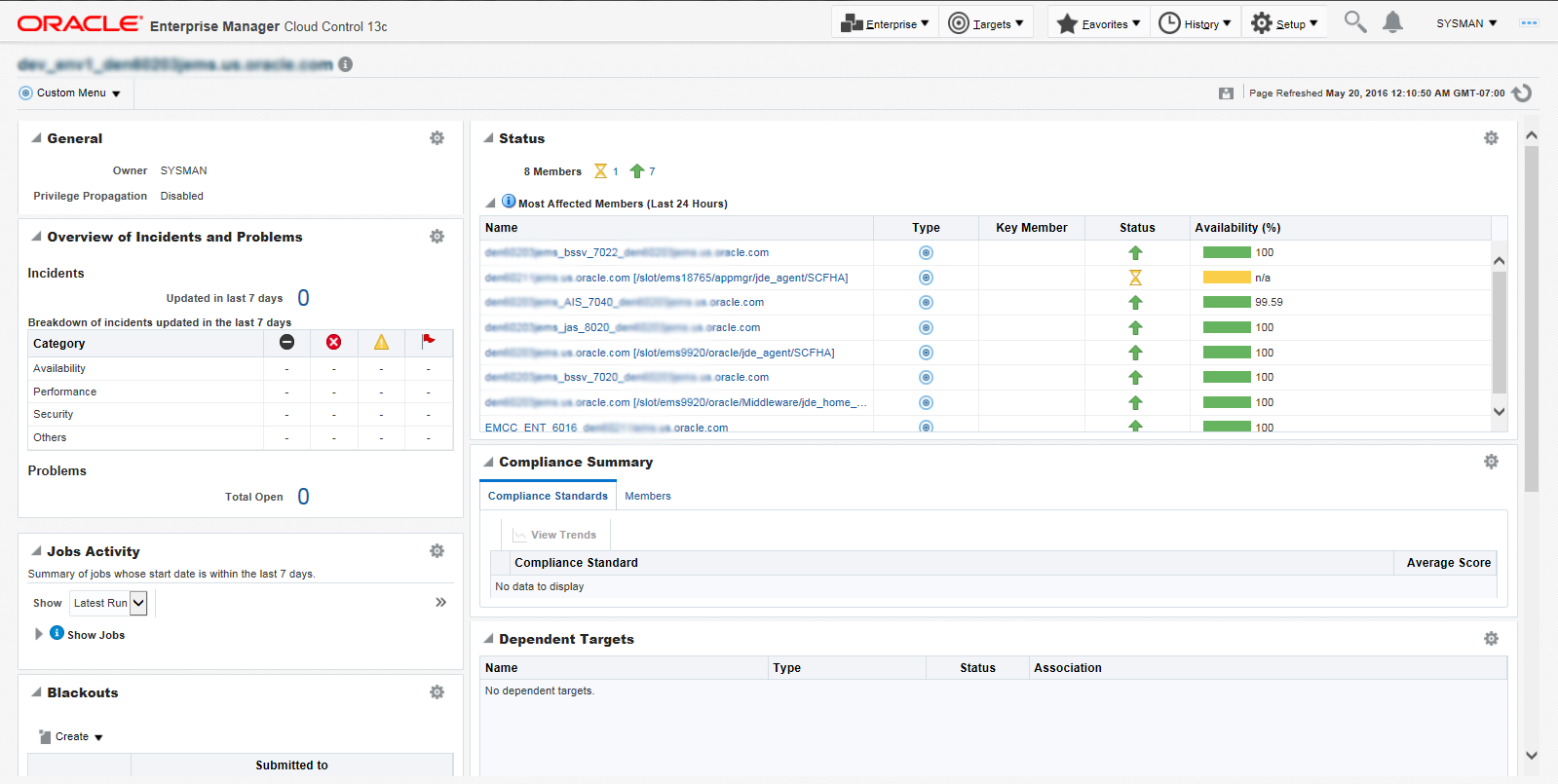Adding the JD Edwards EnterpriseOne Domain for Enterprise Manager 13.4
To add the JD Edwards EnterpriseOne domain to Cloud Control:
On the Systems form, with the JDE EnterpriseOne Domain selected, select JDE EnterpriseOne Domain from the Add drop-down menu.
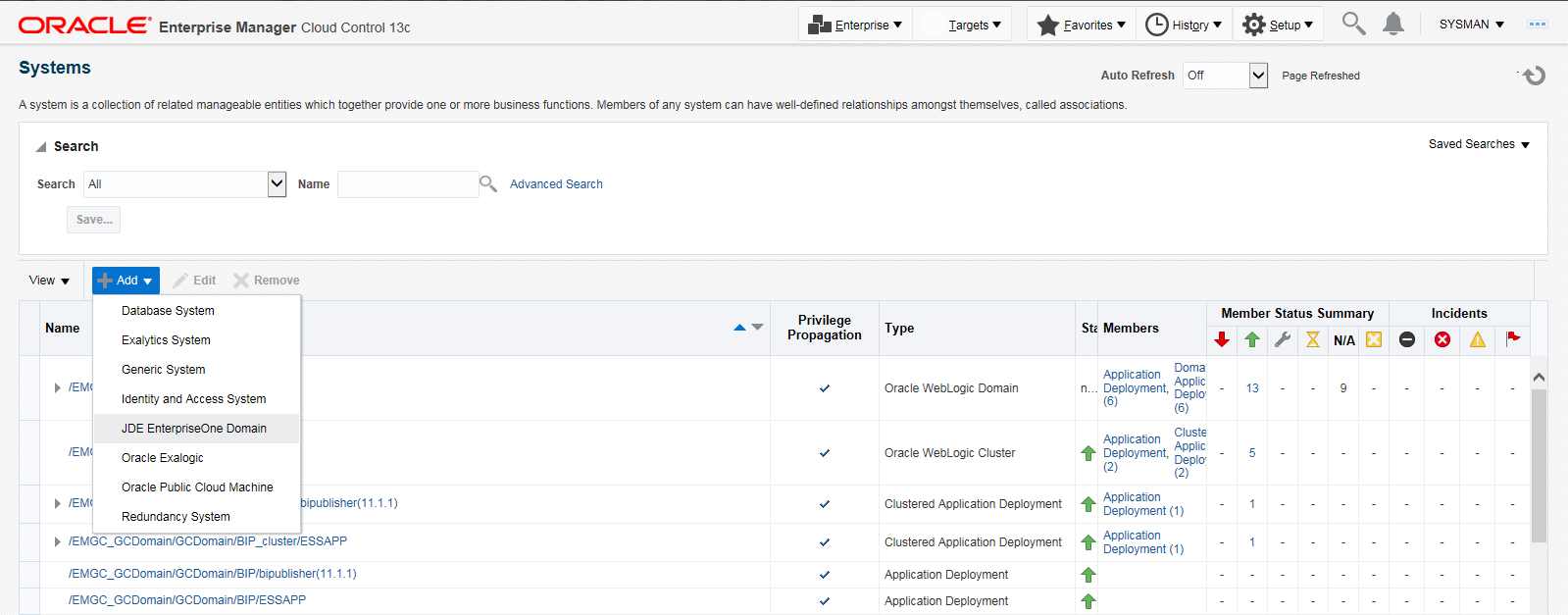
On the Add JDE EnterpriseOne Domain form, complete these fields:
EnterpriseOne Domain Target Name
Enter the name of the domain for JD Edwards EnterpriseOne. The name of the Server Manager host will be appended to this name if you do not specify it.
For example, enter dev_env.
Enterprise Manager Agent Host Machine
Enter the machine name on which the Enterprise Manager agent is installed. For example, enter denlx01.
Server Manager Host
Enter the fully qualified machine name of your Server Manager host.
Server Manager HTTP Port
Enter the HTTP port that will be used to connect to Server Manager. The default value is 8999. If your Server Manager is TLS enabled and SSL port is configured with CA certificate, enter HTTPS port.
Server Manager JMX Port
Enter the JMX port that will be used to connect to Server Manager. The default value is 14501.
Server Manager Admin User
The default value, which should not be changed, is jde_admin.
Server Manager Admin Password
Enter a valid value for the password of your Server Manager administrator.
-
TLS Version of Server Manager
Select the TLS version with which Server Manager security is enabled. If it’s not enabled select “None” from the drop-down. Current supported security versions of Server Manager are TLSv1.2 and TLSv1.3.
-
Truststore Location
Enter the Truststore location where the Server Manager CA certificate is installed. This value must be provided when you add a JDE Domain which has TLS enabled Server Manager.
For example:
/EM13_4/agent/agent_13.4.0.0.0/oracle_common/jdk/jre/lib/security/cacerts -
Truststore Password
Enter the Truststore password where the Server Manager CA certificate is installed. This value must be provided when you add a JDE Domain which has TLS enabled Server Manager.
-
Truststore Type
Enter the Truststore type where the Server Manager CA certificate is installed. This value must be provided when you add a JDE Domain which has TLS enabled Server Manager. The default value is JKS.
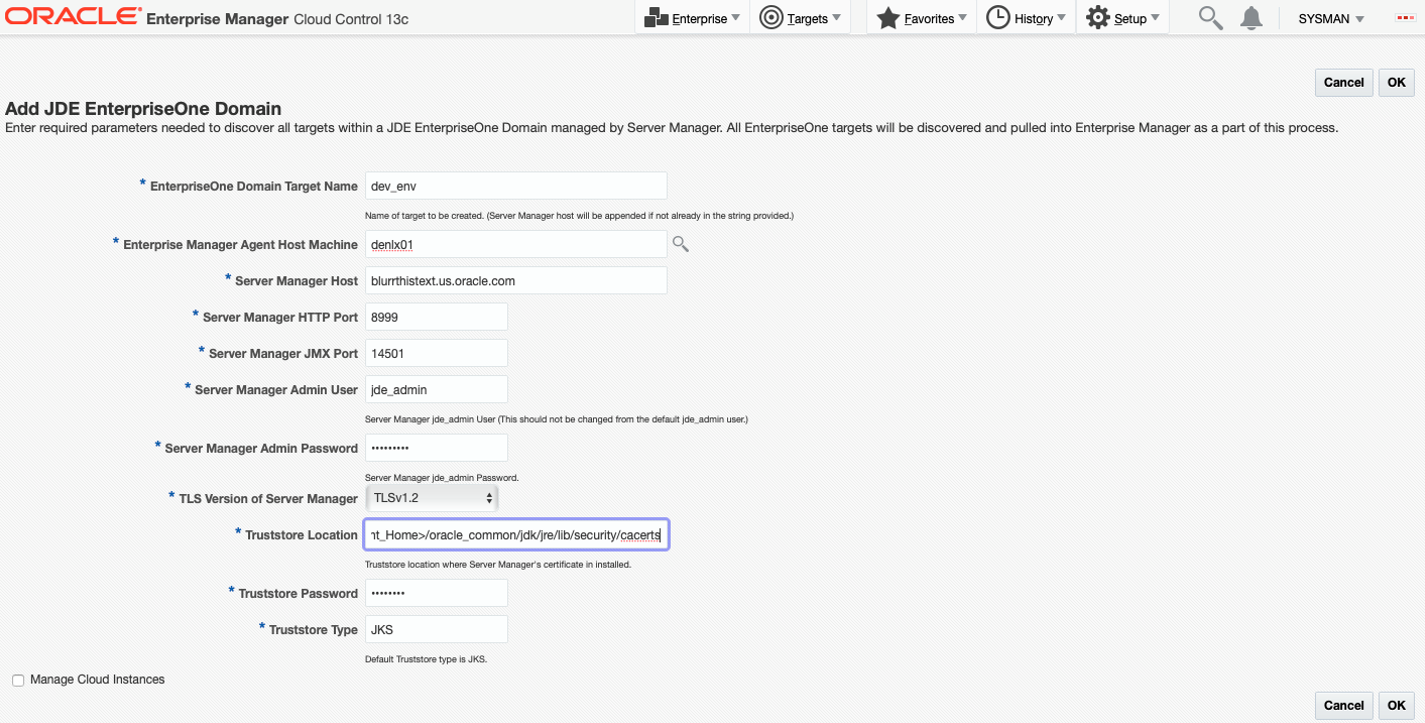
Click the OK button to add the domain.
As Cloud Control adds the JD Edwards Domain and associated targets, it performs the following functions:
Discovering: JD Edwards EnterpriseOne Domain
Creating: JD Edwards EnterpriseOne Domain target
Saving: JD Edwards EnterpriseOne Domain targets discovered
After the processing is complete, the home page for the JD Edwards EnterpriseOne Domain is displayed, as shown in the following example: