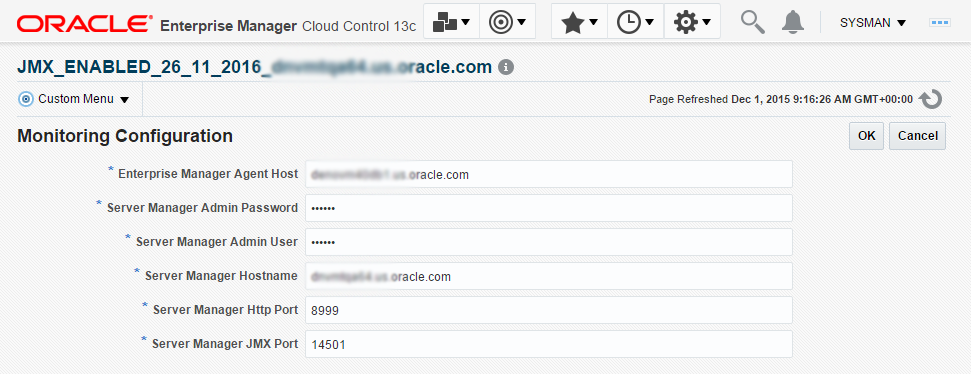Monitoring Configuration
Cloud Control automatically sets up monitoring configuration for the JDE EnterpriseOne targets.
With a JDE target selected (for example, the HTML Server), navigate to Custom Menu, Target Setup, Monitoring Configuration.
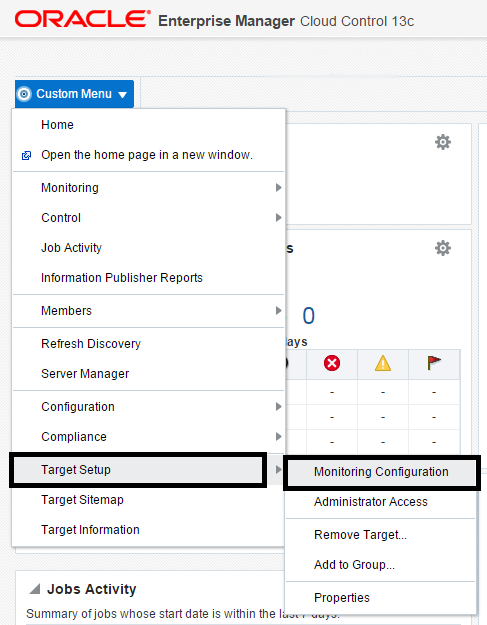
If the Monitoring section of the screen indicates that monitoring is automatically enabled for the target's availability and performance, no further monitoring configuration is necessary. You can edit the metric thresholds from the target's home page.