Removing the JD Edwards EnterpriseOne Domain
Navigate to Targets, Systems, and with the JDE EnterpriseOne Domain selected, click the Remove button.
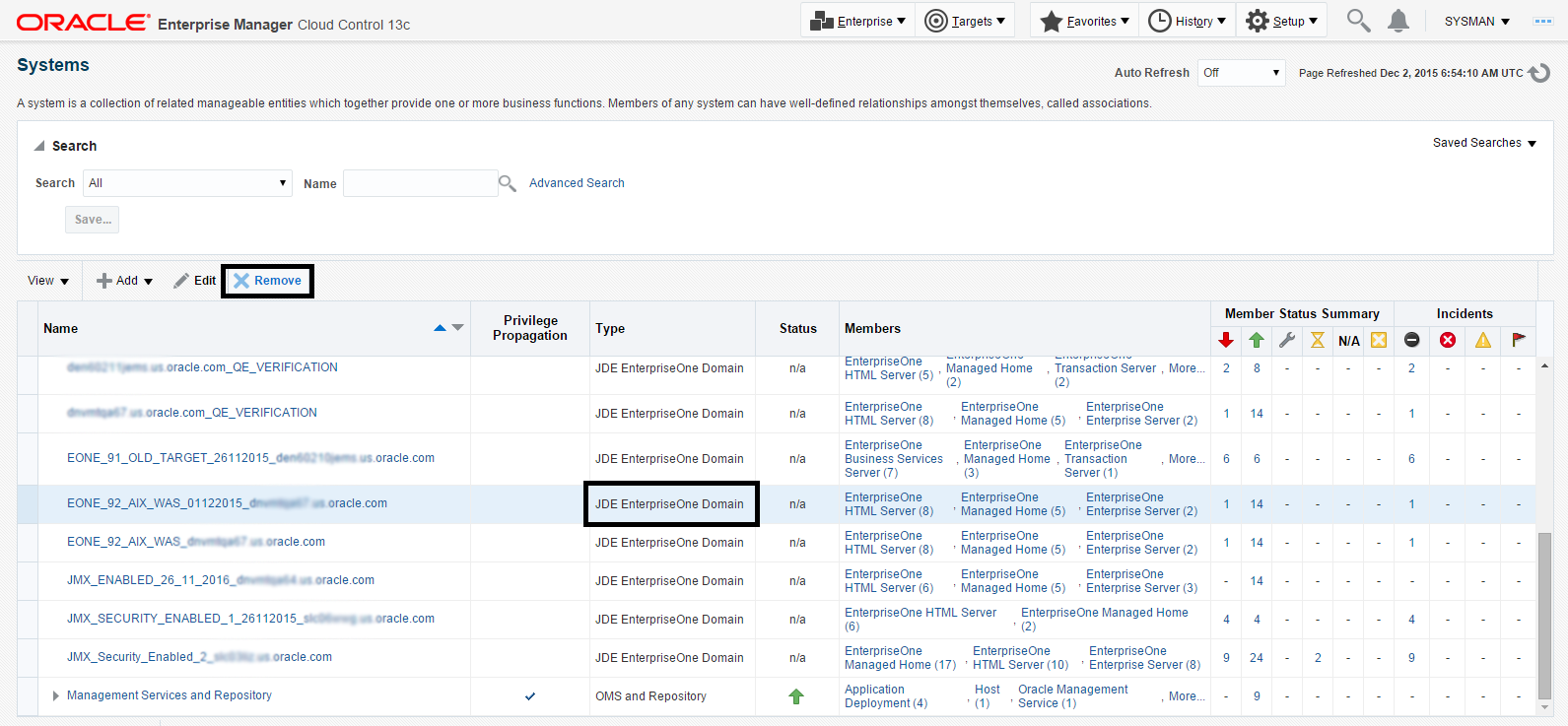
Cloud Control displays a warning and lists the Domain target and associated EnterpriseOne targets that will be deleted.
As shown in the screen below, click the Yes button to confirm the deletion.
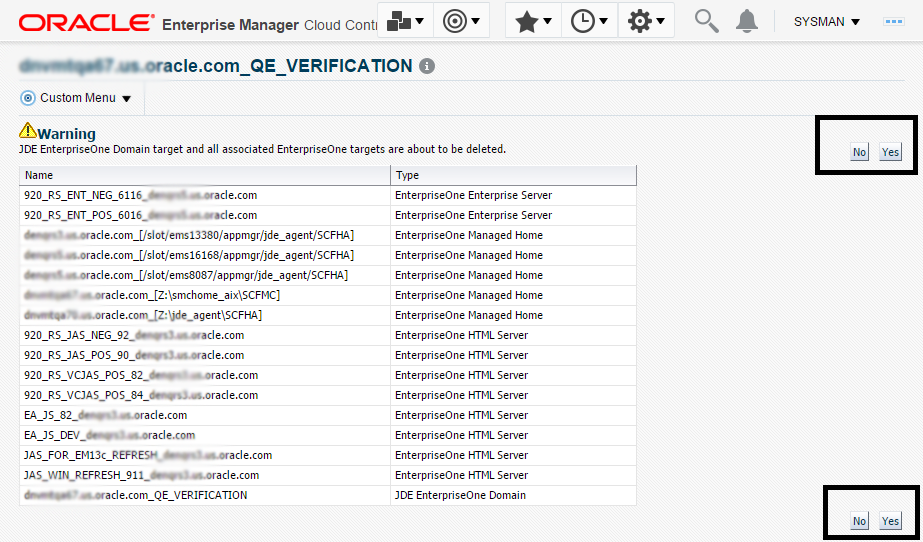
After you click the Yes button, Cloud Control displays a progress screen indicating the deletion of the JD Edwards EnterpriseOne targets.
After the system domain target is deleted, Cloud Control returns to the All Targets page.