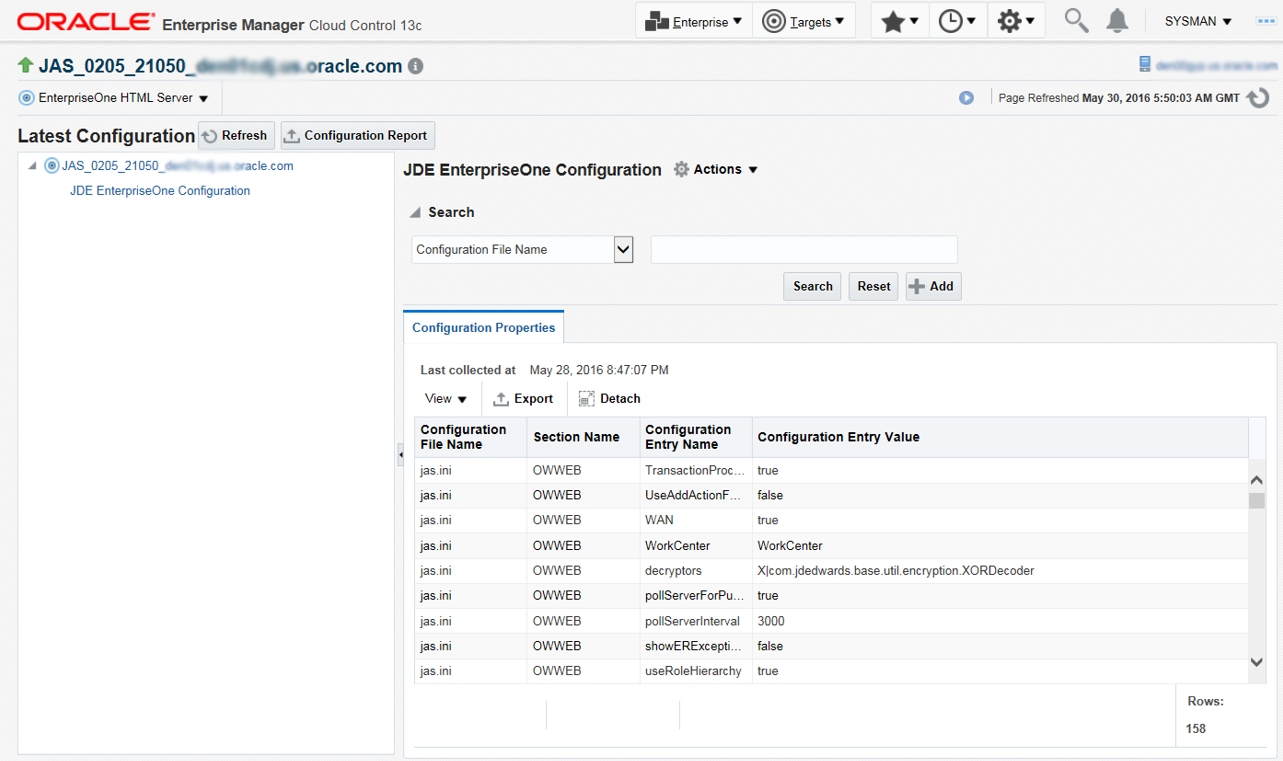Viewing the Latest Configuration Data for Enterprise Manager 13.4
Use this procedure to obtain the latest configuration data for members of the JD Edwards
EnterpriseOne Domain. The procedure allows you to see configuration information that is
in files such as the jde.ini and jas.ini. In addition
to viewing the configuration information, you can Export or Detach it.
With a JD Edwards EnterpriseOne target selected, navigate to EnterpriseOne HTML Server, Configuration, Latest.
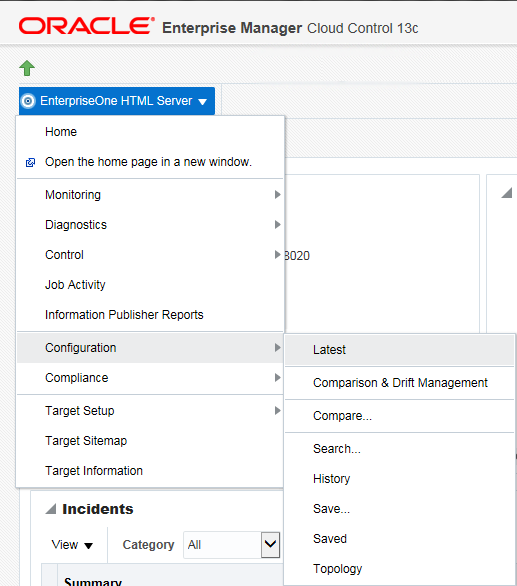
Cloud Control displays the latest configuration for the selected Target.
The following example illustrates the latest configuration for the JD Edwards EnterpriseOne HTML Server.
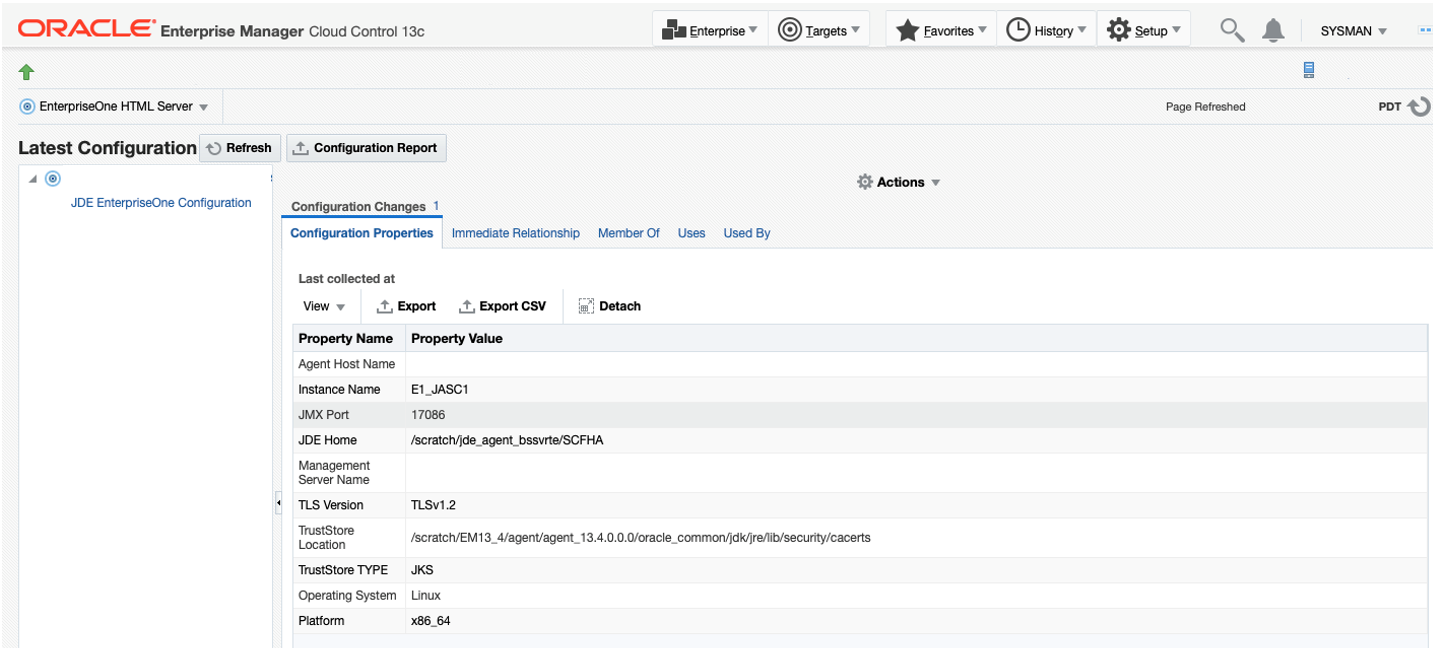
The following example illustrates the latest configuration for the JD Edwards EnterpriseOne Enterprise Server.
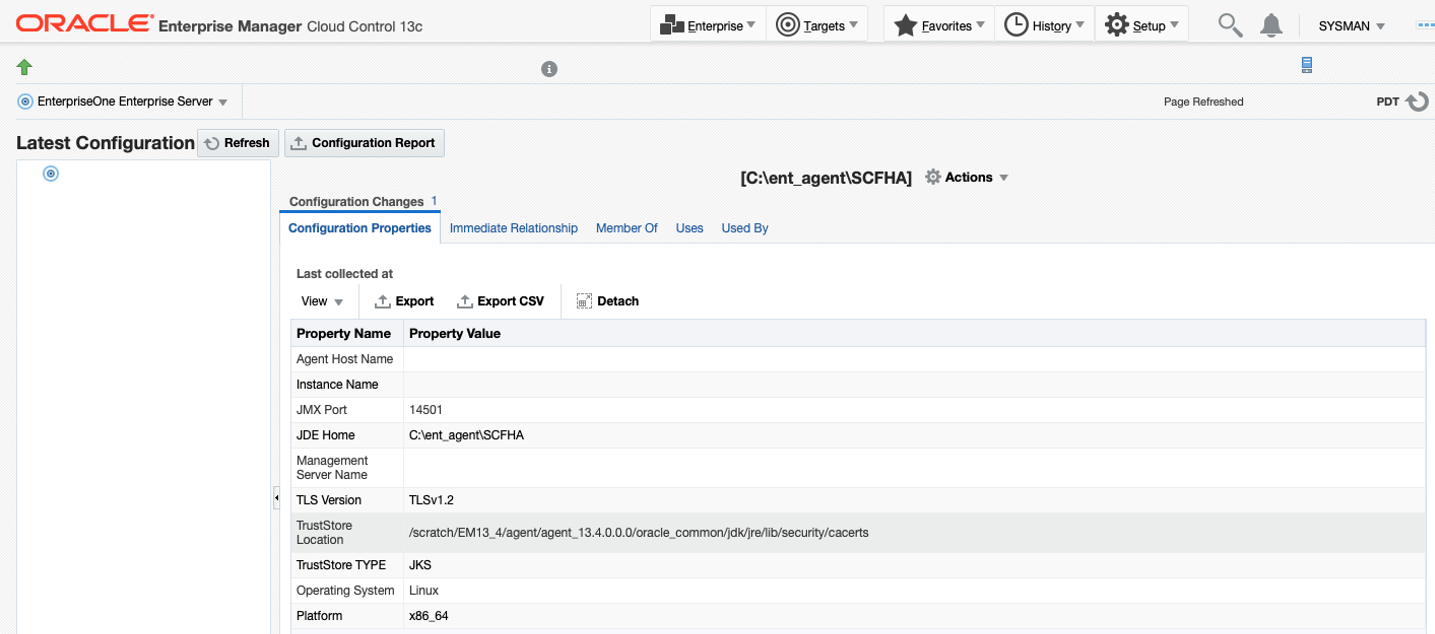
To display additional configuration details, expand the node for the Target and click the subnode.
The following example illustrates a JD Edwards EnterpriseOne HTML Server with the JDE EnterpriseOne Configuration subnode expanded.