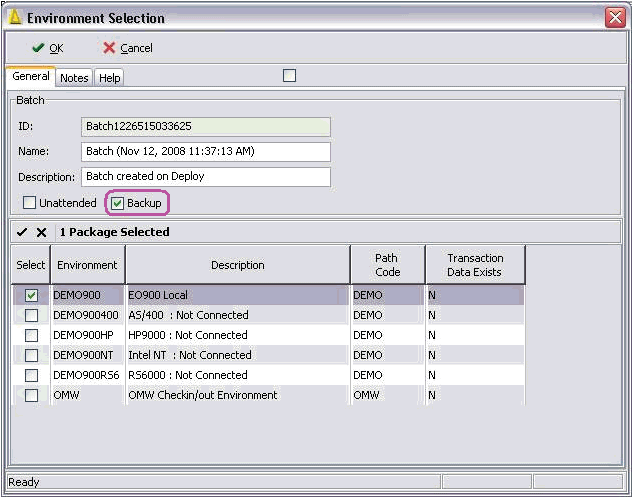Backing Up Your Target Database Environment
You should always back up your target database environment before performing any process that alters the data, including the loading of an extracted configuration that was created using Configuration Assistant. Unless properly designed and tested, when you are loading data from a configuration, you might overwrite production data.
As shown in the Environment Selection screen below, when you use Change Assistant to deploy an XML package, you can choose to back it up. With the Backup option selected, Change Assistant creates a configuration that mirrors the configuration that is being loaded and that contains data from the target system. To restore, you can load the backup configuration from Change Assistant.