Copy
If you use the standard editing function Copy from either the Edit menu or with the keyboard shortcut Ctrl+C, the contents of the selected node are copied to the clipboard and can be pasted into a new location by using the Paste command.
If you right-click and select Copy, this dialog box prompts you to enter the new name of the selected node:
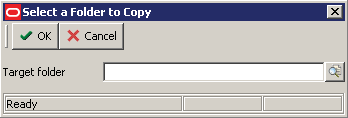
Tip: Use the browse button or
enter a fully qualified path to the target directory to which you want to copy the
selected node. For example:
c:\Change
Assistant\Packages\Configurator\My
Configurations\copied_configuration_name