Setting up the HTML Editor
JD Edwards EnterpriseOne supports the media object ActiveX rich text editor only in Internet Explorer. JD Edwards EnterpriseOne provides an alternative to the media object ActiveX rich text editor. The HTML editor creates browser independency and users will be able to add, view, modify, and delete the media object rich text attachments using the HTML editor in Internet Explorer and Firefox.
The value of the attachment is saved in XHTML format. Once the data is converted and saved to the database in XHTML it cannot be returned to the ActiveX RTF format.
The JD Edwards EnterpriseOne default media object editor is the ActiveX rich text editor. The ActiveX rich text editor can be replaced with the HTML rich text editor through Server Manager.
To configure JD Edwards EnterpriseOne to utilize the HTML editor:
Navigate to the HTML server in Server Manager.
Access the Web Runtime properties.
Scroll down and remove the check mark from Use ActiveX Controls.
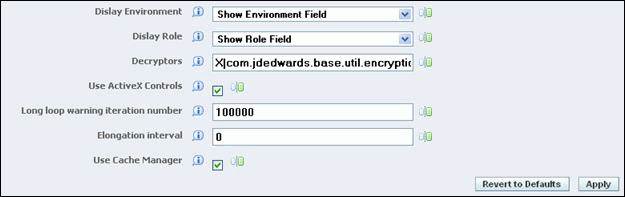
This action modifies the property SupportActiveXIE=TRUE in the jas.ini under [OWWEB] section on the HTML server to FALSE. Users are able to work with only one type of editor at a time either the ActiveX or HTML rich text editor.
This ini setting specifies whether JD Edwards supplied ActiveX controls are supported within the IE browser. Since this is an ini setting the behavior will be for all users of the HTML server.
When this ini setting is set to false it will override the settings in the users IE browser and will not load or run JD Edwards ActiveX controls. The user will not see prompting for installing of the JD Edwards ActiveX controls.
When this ini setting is set to true or is not found in the jas.ini, the application will try to load the ActiveX control. If the control is not loaded, then a flag will be set for the user session that ActiveX controls are not supported and all JD Edwards ActiveX controls will be unavailable for that user session. This will occur for the user that has disabled ActiveX control installation and running in the IE browser. For the first ActiveX control within a user session that we attempt to load and it fails, the user will see the download prompt. If they have previously allowed for all downloads from Oracle, by checking the checkbox on the options on the download prompt, they will not see the prompt. After the first control load fails we will no longer prompt the user for installing the ActiveX control. If the load of the ActiveX control does not fail, then the user will experience the same behavior as before this change. All JD Edwards ActiveX controls will be available for the user.