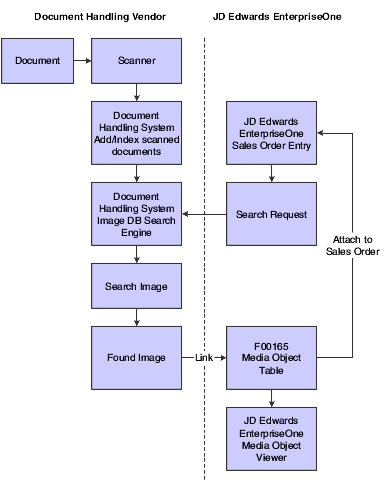Understanding Flow for Imaging Systems
You can use imaging with a document handling system. The imaging system enables you to automatically scan and catalog documents. The system indexes the images so that you can recall them, based on certain sets of criteria. For example, you might index images according to type, department, and date. You can recall, view, and analyze an image at any given time. For example, in a transaction entry scenario, you might scan a paper-based file when the document enters the mailroom so that a data entry clerk can retrieve the image to use as a source document.
JD Edwards EnterpriseOne can retrieve and view documents based on selection criteria that are defined by the user. A linking system associates the JD Edwards EnterpriseOne transaction to the document for later retrieval and reference. You can attach a transaction identifier with the scanned image in the document handling system to enable a user to access an application directly from the image.
You set up imaging by enabling the imaging at the system level. For an imaging system to be enabled, it must have a registration record in the F98101 table.
This illustration explains how the software supports third-party imaging products through a middleware OLE server layer. Customers also can create their own OLE servers to support additional imaging systems:
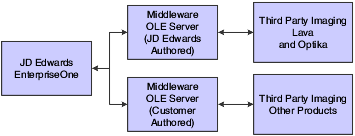
This diagram is a typical imaging scenario: