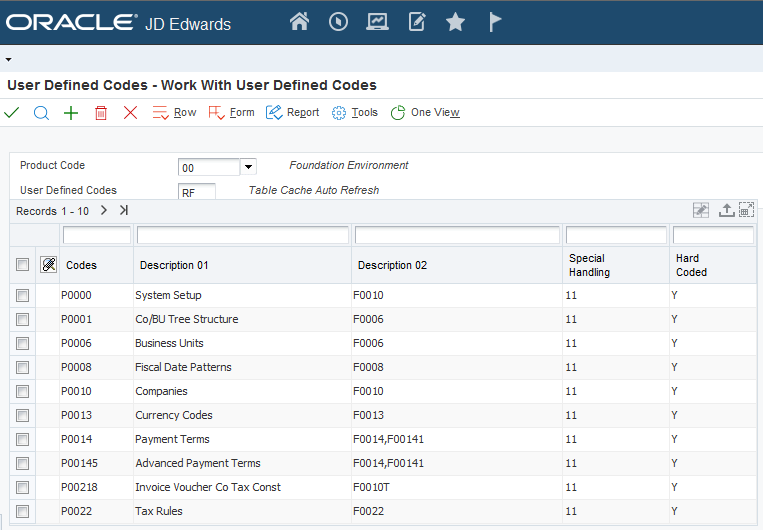Enable/Disable Clear Cache Applications Using UDC
The system configuration setting turns on database table caching availability at the system level. Each pre-configured clear cache application then needs to be enabled/disabled using the 00/RF UDC.
The 00/RF UDC will govern:
If the application will clear cache.
Whether or not to display an informational message.
To setup 00/RF UDC:
Fast Path to UDC.
Enter 00 for Product Code.
Enter RF for User Defined Codes.
Click Find.
Select the application to enable/disable.
To enable the feature, set the first digit of the Special Handling field for an application to a value of "1". To disable the feature, set the first digit of the Special Handling field to a value of "0".
To enable/disable the informational message, the second digit of the Special Handling field will be used. A value of "1" will enable and a value of "0" will disable the display of the informational message.
The informational message is only available on the applications that allow the user to update multiple applications. An example of an application where the informational message will be displayed is Work with Business Units (P0006) as you can update multiple business units with this application. An example of an application where the informational message will not be displayed is Advanced Cost Accounting Constants as you can only update one record.