Adding an Environment
You should add a new environment rather than copying an existing environment when you do not want to use the OCM mappings of another environment.
Access the Environment Revisions form.
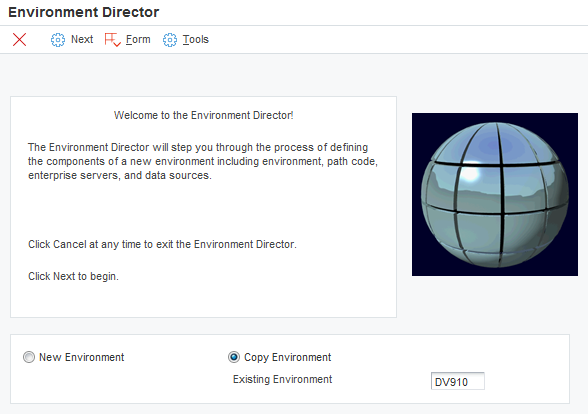
- Environment Name
Specify the name associated with a specific list of libraries. The J98INITA initial program uses these library list names to control environments that a user can sign on to. These configurations of library lists are maintained in the Library List Master File table (F0094).
This field represents a valid environment that can be used to run in EnterpriseOne. The environment encompasses both a path code (objects) and a data source (data). When put together, users have a valid workplace within the system.
- Description
Add a user defined name or remark.
- Path Code
Specify a pointer to a set of EnterpriseOne objects which will be used to keep track of sets of objects and their locations within EnterpriseOne.
- Release
Specify the release number as defined in the Release Master.
- Just In Time Installation
Use this field to turn ON/OFF just-in-time installation for anyone signed onto this environment. Consider turning just-in-time installation OFF before you transfer modified applications into the production path code. Once you have fully tested the applications and are ready for production users to receive the changes, you can turn just-in-time installation back ON.
- Developer (Y/N)
Future Use.
A one field for the Install group.
- WAN Configured Environment
Specify the code to be used
1 - WAN Configured Environment
Blank - Not Configured for WAN
- Mobile Environment
Specify the code the that allows the user to indicate that this environment is a mobile environment.
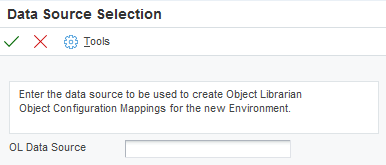
- OL Data Source
Identify the data source.