Adding or Modifying the Release/Data Source Map Table
Access the Database Object Sizing form.
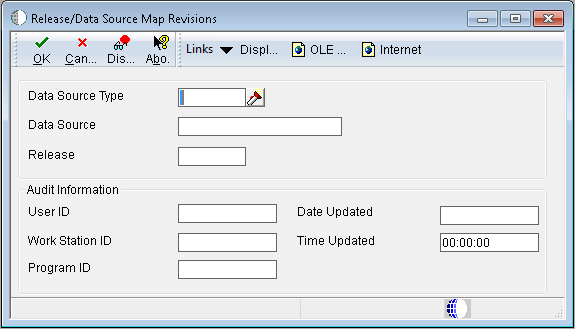
- Data Source Type
Specify this is the type of object contained in the indicated data source.
- Data Source
Specify the name that identifies the data source.
- Release
Specify the release number identified in the Release Master.
- UserID
Identify the user profile.
- WorkstationID
Identify the workstation ID that executed a particular job.
- ProgramID
Identify the batch or interactive program (batch or interactive object). For example, the number of the Sales Order Entry interactive program is P4210 and the number of the Print Invoices batch process report is R42565.
The program ID is a variable length value. It is assigned according to structured syntax in the form TSXXX, where:
T = The first character of the number is alphabetic and identifies the type, such as P for Program, R for report, and so on. For example, the value P in the number P4210 indicated that the object is a program.
SS = The second and third characters of the number is numeric and identify the system code. For example, the value 42 in the number P4210 indicates that this program belongs to system 42, which is the Sales Order Processing system.
XXX = The remaining characters of the number are numeric and identify a unique program or report. For example, the value 10 in the number P4210 indicates that this is the Sales Order Entry Program.
- Date Updated
The date that specifies the last update to the file record.
- Time Updated
The time the object was last checked in.
If you want to view the data sources without adding or changing one, ensure that you exit from the Data Source Revisions form and click Cancel instead of OK. When you click OK, the system assumes that you have added or changed a data source, and the existing ODBC drivers might not work correctly. You will have to modify them using the ODBC Data Source Administrator applet accessible from the Control Panel.