Copying an Environment
When you create a new environment by copying an existing environment, the software also copies the Object Configuration Manager mappings associated with the existing environment. You can set up a processing option if you want to specify additional Object Configuration Manager mappings to copy at the time that you copy the environment.
You can copy environments from your own existing environments, or you can use the Installation Planner, which provides sample production environments you can use as templates. These templates contain suggested mappings for all EnterpriseOne tables.
Access the Work With Environments form.
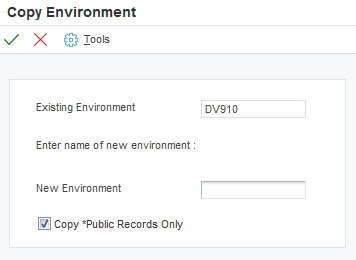
- Existing Environment
- Note:
This field will be unavailable for input.
The name associated with a specific list of libraries. The J98INITA initial program uses these library list names to control environments that a user can sign on to. These configurations of library lists are maintained in the Library List Master File table (F0094).
This field represents a valid environment that can be used to run in EnterpriseOne. The environment encompasses both a path code (objects) and a data source (data). When put together, users have a valid workplace within the system.
- New Environment
Specify the name associated with a specific list of libraries. The J98INITA initial program uses these library list names to control environments that a user can sign on to. These configurations of library lists are maintained in the Library List Master File table (F0094).
This field represents a valid environment that can be used to run in EnterpriseOne. The environment encompasses both a path code (objects) and a data source (data). When put together, users have a valid workplace within the system.
- Copy *PUBLIC Records Only
When copying an environment, the OCM records are also copied.
Check this box to copy only the *PUBLIC OCM records to the new environment.