Environment
The Environment form is used to select the mode to be used for setup of the new environment.
Access the Environment form.
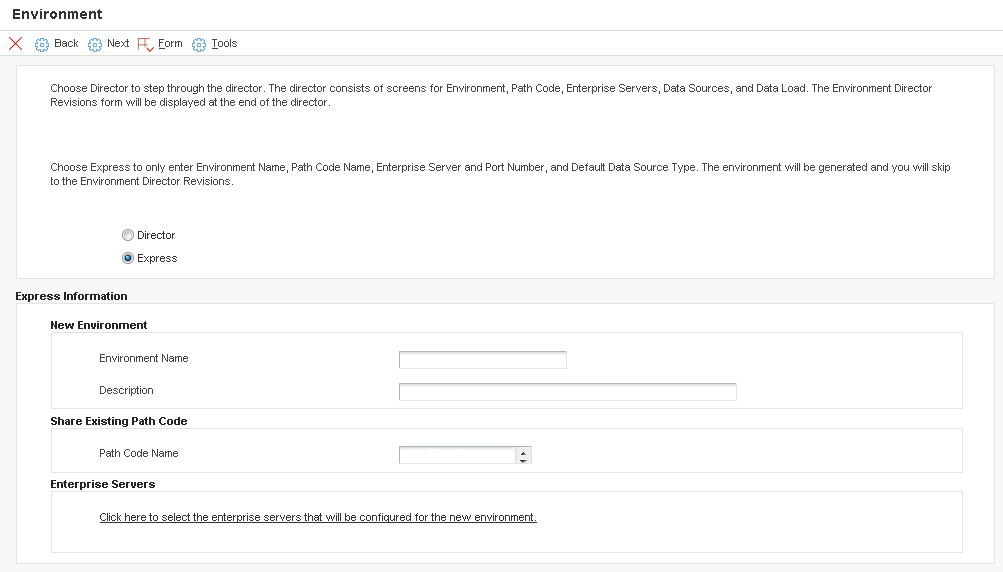
- Director
The director mode consists of screens for Environment, path Code, Enterprise Servers, Data Sources, and Data Load. The Environment Director Revisions form will be displayed at the end of the director.
- Express
The express mode only enter Environment Name, Path Code Name, Enterprise Server and Port Number, and Default Data Source Type. The environment will be generated and you will skip to the Environment Director Revisions.
New Environment
Environment Name
Enter a valid environment that encompasses both a path code (objects) and a data source (data).
Description
Enter a user defined name or remark.
Share Existing Path Code
Enter the name of the existing path code.