Machines
The Machines form is used to select the enterprise servers where the copied environment will run. EnterpriseOne will use this information to populate the server map data sources on these servers.
Select which enterprise servers you want to copy the package / path codes on. The existing (source) path code and package must exist on any server you select. If you wish to copy path and package directories form one server to another, you must do the copy yourself using operating system utilities.
For example:
IBM i - use SAV and RST to get the IFS directories over.
Windows - map a network drive and copy the directories.
Unix - use tar, zcat and ftp to get the paths across machine.
You are responsible for ensuring that the binaries are compatible between the source and target machines.
Access the Machines form.
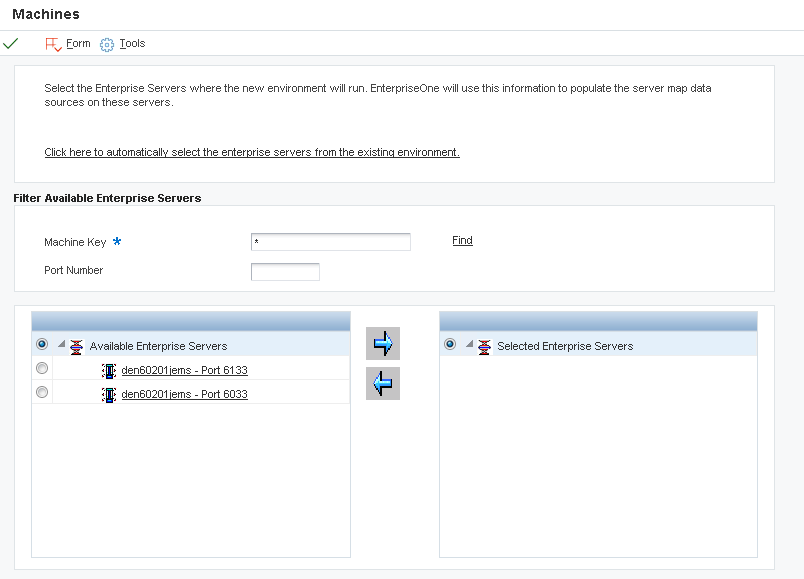
- Machine Key
Indicate the name of the machine on the network (server or workstation).
- Port Number
Identify the port for a given instance of EnterpriseOne. Because the JDE.ini file controls the port to which a workstation will connect, for workstations this port number is for reference only.
Note:You must select at least one enterprise servers before clicking Next. To do so, click the enterprise server located in the left field below Port Number, and then click the Right arrow.