Object Mapping Revisions
Object Mapping Revisions is used to add new object mappings for data sources.
Access the Object Mappings Revisions form.
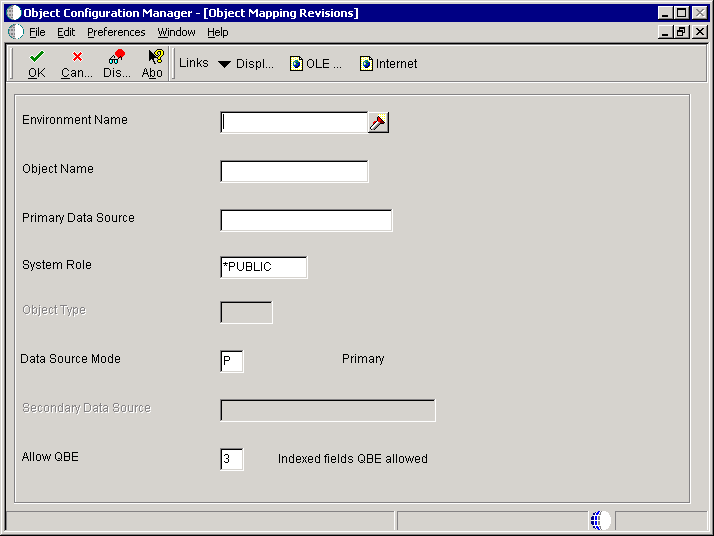
- Environment
Specify the environment name is also called the Plan Name and is used to uniquely identify an upgrade environment for Install/Reinstall.
For EnterpriseOne (Environment or Version Applications) this is the path code that identifies the location of the application or version specification data.
- Object Name
Specify the name that identifies a system object. EnterpriseOne ERP architecture is object-based. Discrete software objects are the building blocks for all applications. The Object Librarian tracks each object. Examples of system objects include:
Batch Applications
Interactive Applications
Business Functions
Business Functions Data Structures
Event Rules
Media Object Data Structures
- Object Type
Specify the type of object with which you are working. For example, if you are working with tables the object type is TBLE, or business functions is BSFN.
BSFN Business Function Modules
GT Generic Text / Media Objects
RTE Real Time Event
TBLE Table Definition
UBE Batch Applications
XAPI Extended Third-Party API Call
- Primary Data Source
Specify the name that identifies the data source.
- System Role
Specify a profile that you use to classify user into groups for system purposes. You use group profiles to give the members of a group access to specific programs.
Some rules for creating a profile for a user class or group are as follows:
The name of the user class or group must begin with and Asterisk (*) so that it does not conflict with any system profiles.
The User Class/Group field must be blank when you enter a new group profile.
- Object Status
Indicate the data source called by the specifies object.
- Secondary Data Source
Use this data source if the primary data source or the data item in the primary data source cannot be located.
- Allow OBE
Use this flag to turn On or OFF row-level record locking for the data source.
You should have this flag turned ON to help prevent database integrity issues.
JDEBASE middleware uses this flag to determine whether or not to use row-level record locking.