Running the Object Configuration System Table Update
This program adds active Object Configuration Manager (OCM) records for a specified table, user ID, and data source for all environments listed in the Environment Detail table (F00941). You can use data selection to filter the environments to which this process adds OCM records.
Access the Work With Batch Versions - Available Versions form.
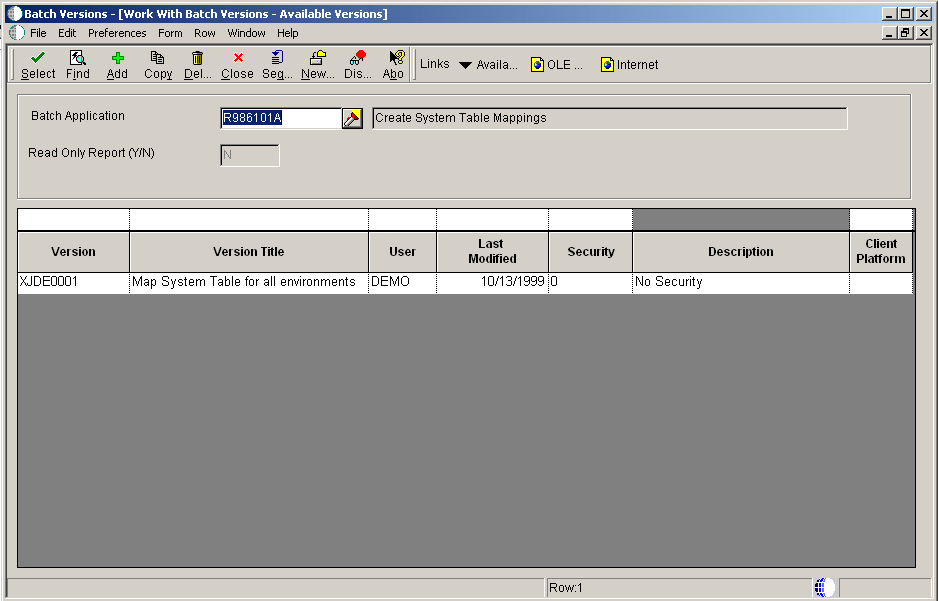
- Version
A user defined set of specifications that control how applications and reports run. You use versions to group and save a set of user-defined processing option values, data selection and sequencing options. Interactive versions are associated with applications (usually as a menu selection). Batch versions are associated with batch jobs or reports. To run a batch process, you must choose a version.
- Version Title
A description of the version that appears next to the version number. The version title is different from the report title.
This field should describe the use of a version. For example, an application for generating pick slips might have a version called Pick Slips - Accounting and another version called Pick Slips - Inventory Management.
- User
Identifies the user ID of the user that last modified the application or version.
- Last Modified
Indicates the last time the application or version was modified by the specified user.
- Security
This field allows you to restrict user access for a report version.
Values are:
0 - No security - Anyone can design, change processing option values, change detail values, check in, check out, install, copy, transfer, delete, or run the version. This is the default when adding a new version.
1 - Medium Security Only the "Last Modified By" user can design, change processing option values, change detail values, check in, check out, or delete the version. Anyone call install, copy, transfer, or run the version. This is how JDE Demo versions are delivered.
2 - Medium to Full Security Only the "Last Modified By" user can design, change processing option values, change detail values, check in, check out, transfer, delete or run the version. Anyone call install or copy the version.
3 - Full Security Only the "Last Modified By" user can design, change processing option values, change detail values, check in, check out, install, copy, transfer, delete, or run the version. This is the default when adding a new version.
- Description
A user defined name or remark.
- Client Platform
A category code associated with the Versions List table for EnterpriseOne (F983051).
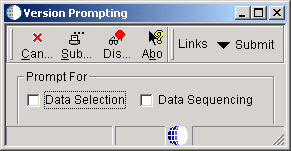
- Data Selection
Turn this option on to change data selection before submitting the report.
- Data Sequencing
Turn this option on to change data sequencing before submitting the report.