Using OMW to Modify Table Data Classes
Access the Data Structure Design form.
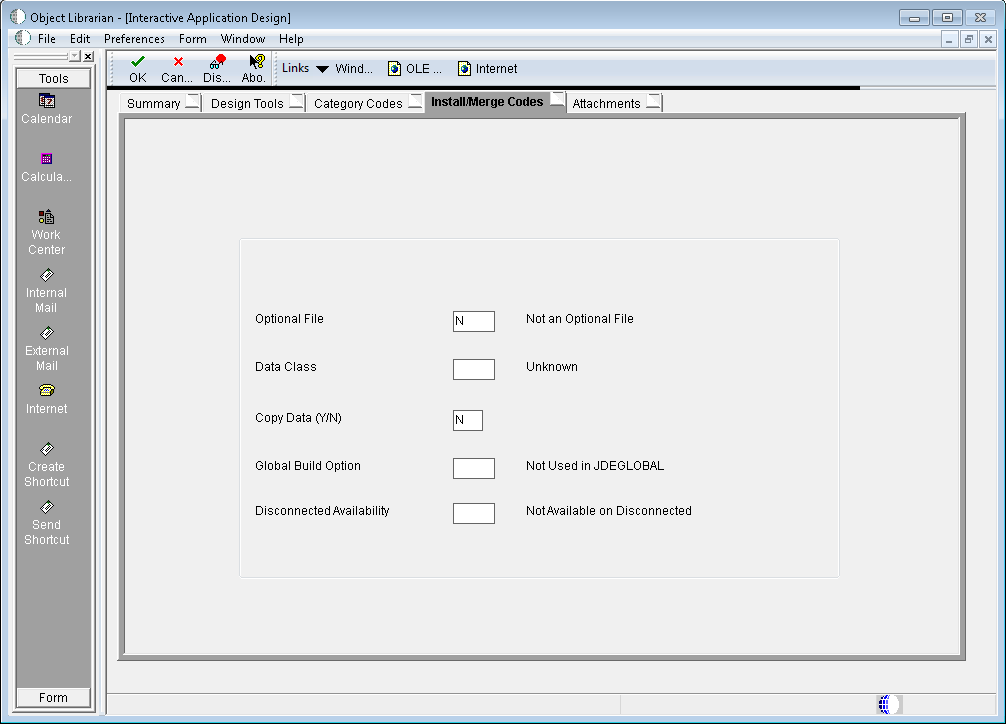
- Optional File
Specify the name of the optional file. Values are:
Y - Designates a file as an Optional Data File if there are some situations where the file may not be needed at a client installation. The explanation of these situations can be found in the Generic Rate/Message information for that file for Generic Rate/message Type 96/OF. All of these files that exist in a specified library can be listed in the Optional File Report on menu A9645.
O - Designates that the file is designated for omission. Examples are compile files or special files like JDE User Profiles file.
N - Not an Optional File.
- Data Class
Select a code that classifies the type of data that is stored in an EnterpriseOne table. The standard classes are System, data Dictionary, Object Librarian, Business data, Control Tables, Central Objects, and Versions. When you create or modify OCM mappings for an environment, this value is used to associate this table to an EnterpriseOne data source (DATUSE).
Values are:
B - Business Data
C - Central Objects
D - Data Dictionary
I - Internal
O - Object Librarian
P - Installation Planner
S - System
T - Control Tables
V - Versions
- Copy Data (Y/N)
Indicate if a file and its data are copied into production. A value of N moves the file without data during a file copy. When creating a production data library from JDFDATA, this field designates whether the data is included in the copy.
- Global Build Option
Future Use.
- EnterpriseOne Text
Future Use.