Using On Track Planning Setup to Modify Table Data Classes
Access Work With On Track Planning Setup form.
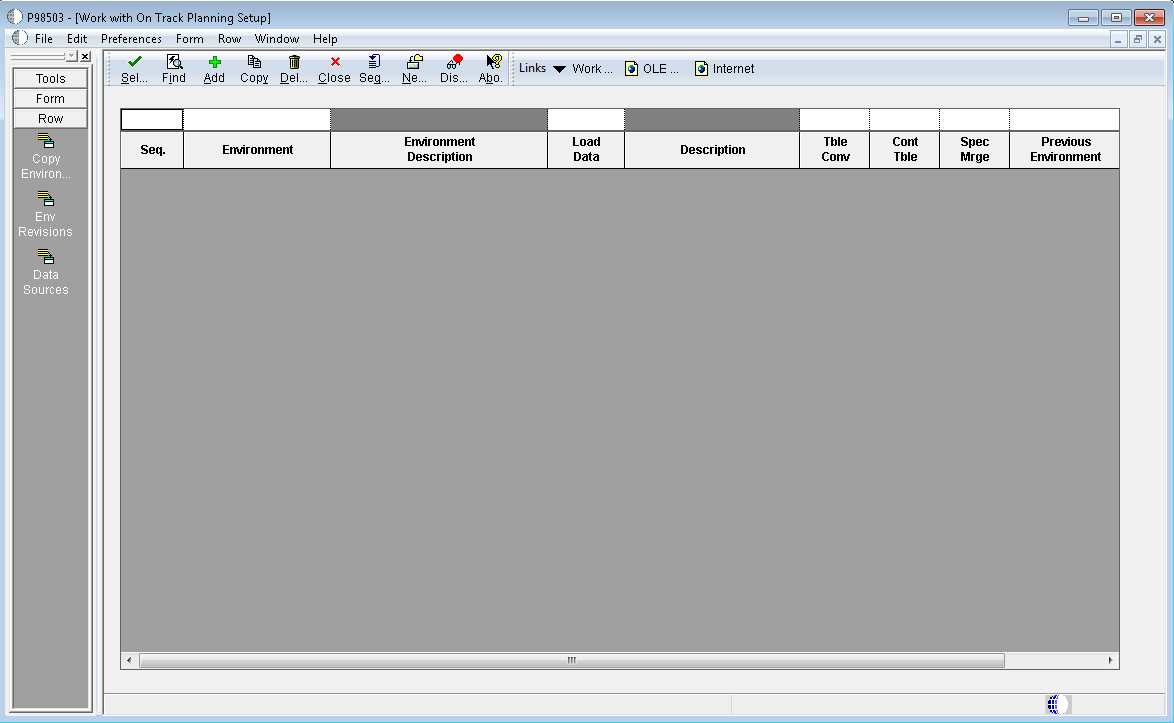
- Seq.
Future use.
- Environment
Specify the name associated with a specific list of libraries. The J98INITA initial program uses these library names to control environments that the user can sign on to. These configurations of libraries lists are maintained in the Library List master File table (F0094).
This field represents a valid environment that can be used to run in EnterpriseOne. The environment encompasses both a path code (objects) and a data source (data). When put together, users have a valid workplace within the system.
- Environment Description
Specify a user defined name or remark.
- Load Data
Denote the type of data that is loaded for an environment.
Values are:
0 - No Data is loaded.
1 - Production data is loaded. Tables that are marked in the Object Librarian to copy data, such as constants tables, will load data in the table: the other data/transaction tables are created empty.
2 - Demonstration data is loaded. All tables are copied in.
- Description
Specify a user defined name or remark.
- Tble Conv
Denote whether the table conversions are performed for this environment.
- Cont Tble
Denote whether the table merges are performed for this environment.
- Spec Mrge
Denote whether the specification merges are performed for this environment.
- Previous Environment
Specify the previous Environment is the existing environment that will be used as a base to create the new environment.