How JD Edwards EnterpriseOne Checks Published Business Services Security
JD Edwards EnterpriseOne checks security for published business services in the same sequence that it checks security for all other JD Edwards EnterpriseOne objects—first by user, then role, and finally *PUBLIC. The system applies the first security record found. In addition, for the user, role, and *PUBLIC, the system checks for published business services security in this sequence:
Published business service + method.
Published business service.
*ALL.
Using *ALL to set up object security in Security Workbench is not related to the *ALL functionality that is used to sign into JD Edwards EnterpriseOne. *ALL in Security Workbench enables you to assign a user, role, or *PUBLIC to all objects of a particular type. *ALL during sign-in enables users to sign into JD Edwards EnterpriseOne with all the roles that have been assigned to them.
This illustration shows how the system checks for published business services security for a user signed in with *ALL and a user signed in with a specific role:
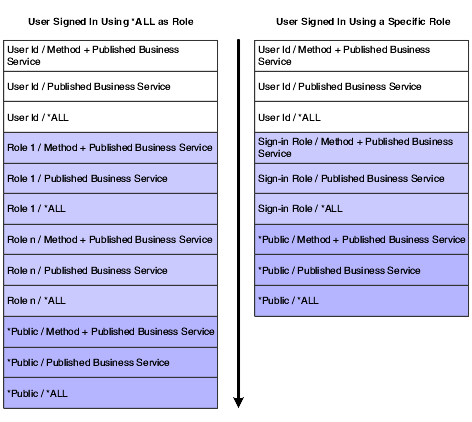
If a user is assigned to multiple roles and signs in as *ALL, the system uses role sequencing to determine which security record is used. A system administrator sets up role sequencing when setting up user and role profiles.
See Sequencing Roles.