How JD Edwards EnterpriseOne Uses LDAP Server Settings
Part of creating an LDAP configuration for EnterpriseOne involves configuring LDAP server settings. The LDAP server settings are in compliance with the standard syntax specified by the LDAP Data Interchange Format (LDIF). These settings, or attributes, when configured correctly, determine how EnterpriseOne searches for user profile data in the LDAP server. The attributes that you configure differ depending on whether you are:
Creating a standard EnterpriseOne configuration for the LDAP server.
Using Secure Socket Layer with the LDAP server.
Using the self-service version of the user profile application for the Manufacturing Sourcing module.
Using EnterpriseOne long user IDs.
This diagram shows how EnterpriseOne uses the LDAP server settings to search for user profiles in the LDAP server:
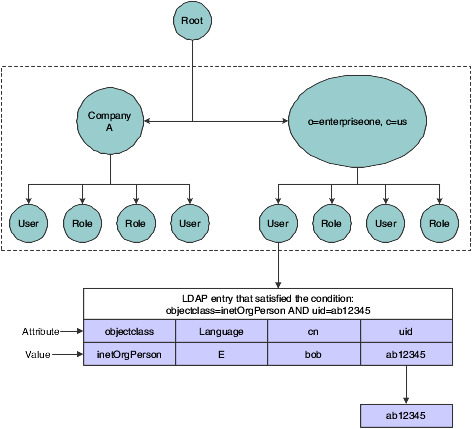
In this diagram, the EnterpriseOne application requests a search of the Directory Information Tree for a EnterpriseOne user in the United States with an ab12345 user ID. The user can only be found if these attributes contain valid values:
Attribute |
Value |
|---|---|
USRSRCHBAS (User Search Base) |
o=enterpriseone, c=us |
USRSRCHSCP (User Search Scope) |
subtree |
USRSRCHFLT (User Search Filter) |
objectclass=inetOrgperson |
USRSRCHATR (User Search Attribute) |
uid |
E1USRIDATR (EnterpriseOne User ID Attribute) |
uid |
EnterpriseOne starts the search using the criteria specified in the User Search Base attribute.
EnterpriseOne uses the value in the User Search Scope attribute to determine the scope of the search.
EnterpriseOne uses the following Search Filter parameter to search for the user in LDAP:
(&((User Search Filter value), ((User Search Attribute value)= "ab12345")))EnterpriseOne retrieves the user ID from the EnterpriseOne User ID Attribute.