Importing CA-Signed Certificates
In Windows Explorer on the SQL Server database client machine, locate the database server CA certificates which you obtained.
Follow the below steps to import each of the database server certificates into Trusted Root Certificates authorities of the Client machine:
- Right click on a CA certificate.
- Click on Install Certificate.
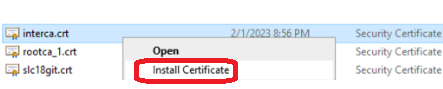
- On Welcome to the Certificate Import Wizard, click the radio button for Local
Machine and click the Next button to continue.
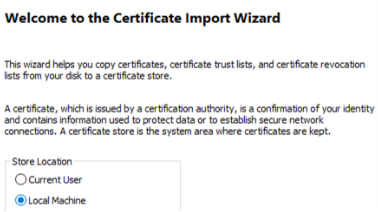
- When you are prompted for the Certificate Store, choose Place all certificates in the following store.
- Select the Trusted Root Certification Authorities store.
- Complete the remaining steps of the wizard and click the Finish button.