Single Sign-On Scenario: Launching an EnterpriseOne Application from JD Edwards Collaborative Portal
The illustration and steps in this section explain how single sign-on works when a user signs in to JD Edwards Collaborative Portal and launches an EnterpriseOne application:
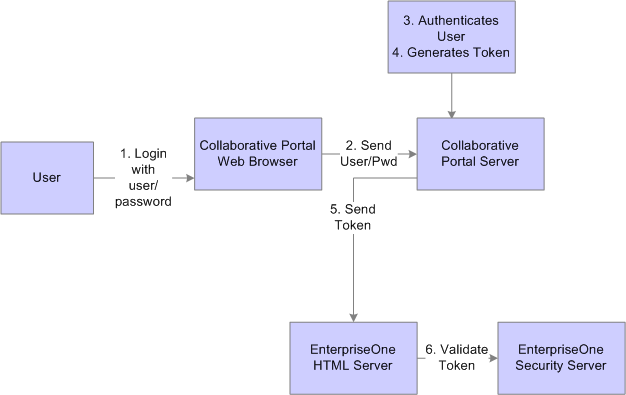
The user signs in to JD Edwards Collaborative Portal through a web browser using an EnterpriseOne user ID and password.
The system sends the user ID and password to the JD Edwards Collaborative Portal.
JD Edwards Collaborative Portal authenticates the user ID and password against either LDAP, EnterpriseOne tables, or WebSphere security.
A token is generated for the user ID.
When single sign-on is required for EnterpriseOne, the token is sent to either a HTML Server or a EnterpriseOne application server.
The EnterpriseOne security server validates the token and grants access to the EnterpriseOne application.