Automatic Method for Memory Limit
To calculate the memory limits:
Stop the EnterpriseOne server by clicking the Stop button.
Click the Calculate Memory Limit button.
Start the EnterpriseOne server by clicking the Start button.
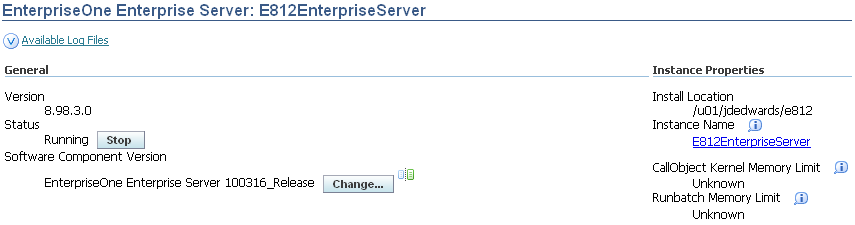
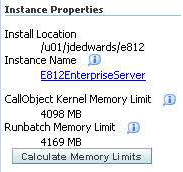
What constitutes a normal CPU consumption is entirely dependent on the vendor sizing of the EnterpriseOne instance. As a rule of thumb, high sustained CPU usage could indicate under-sized hardware. Determining abnormal CPU usage is challenging because it depends on the load on the server and average usage patterns. For example, it may be normal for the CPU usage to drop below 10% overnight on an application server when no interactive users are on the system. However, if the server is used for nightly batch runs, then dropping below 10% overnight when the batch ube jobs are running might be abnormal. Likewise, it would probably be abnormal for the CPU usage to drop below 10% during the middle of the day on an application server. However, it might be normal if this occurred during lunch hour for most interactive users.
What is "normal" and "abnormal" will be different for each customer and the administrator may need to monitor their EnterpriseOne server usage for a month or so to get a feel for what their normal usage pattern is.