JD Edwards EnterpriseOne Architecture and Process Flow for UNIX and Linux
The host server processes in this flowchart perform the indicated actions.
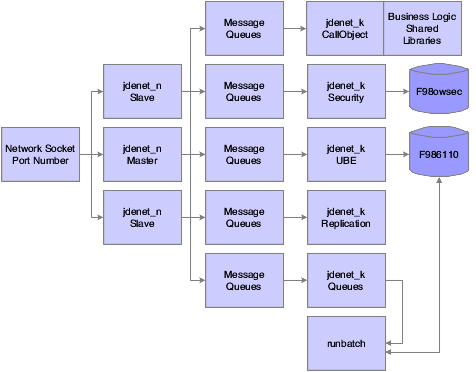
This information explains the process flow:
The jdenet_n Master process spawns jdenet_n Slave and jdenet_k processes (also called kernels) at startup or as they are needed. JD Edwards EnterpriseOne uses a number of different types of kernels to handle different types of processing, even though all of these have the same process name in the operating system (jdenet_k). The definitions for the number of processes to start and what types to start are stored in the JDE.INI file.
The queue kernel process spawns the runbatch process whenever a relevant batch process request is placed in the Job Control Status Master table (F986110). The runbatch process completes the job, updates the F986110 table, and then quits. In JD Edwards EnterpriseOne, you use the Job Queue Maintenance program (P986130) to set up and manage the job queues.
Nearly all jdenet_k processes access various other database tables as needed. The runbatch process, for instance, accesses and modifies any database table that is relevant to the particular business logic it is running.
Message queues are a type of interprocess communication (IPC) resource. They are allocated by the jdenet_n processes by calls to the operating system. While the software is running, operating system information about the message queues can be obtained by using the command ipcs.
When message packets are routed to the jdenet_n process from a client or another server, the jdenet_n process places them in the appropriate message queue according to the type of message. For example, when a client submits a batch process, a message is routed to the batch process kernel; when business logic needs to be run on the server, a request is routed to the CallObject kernel; when a user signs on to the system, a request is routed to the security kernel, and so on.
Each message queue has an identifier (IPC key) so that multiple processes can access them. JD Edwards EnterpriseOne uses a configurable IPC key range, which is controlled by the startIPCKeyValue in the JDE.INI file, in case a conflict occurs with other software that is using IPC resources. The maxNumberOfSemaphores setting in the JDE.INI file allows the default IPL key range to be increased over the default of 1000. The KEY displayed by the command ipcs will be displayed in hex, while the value for startIPCKeyValue is in decimal. For example, an IPC value of 5000 in the JDE.INI file will show up as a KEY of 0x1388 when running ipcs.