Sample Results for SETOWAUT
You can expect these examples for each of the various commands. Using Client Access, sign onto the IBM i, type each command on the command line, and press F4. For libraries (data sources and pathcodes), the required parameters are object type (*LIB) and the name of the library.
If you set up multiple instances of JD Edwards EnterpriseOne, the owner of each instance is the user profile that you entered in the JD Edwards EnterpriseOne User Profile parameter during the authority setup. If you set up a single instance of JD Edwards EnterpriseOne, the owner is ONEWORLD.
Similarly, if you set up multiple instances of JD Edwards EnterpriseOne and you display object authority, the value that appears is the name of the user profile for all objects except the SYSTEM library. The object authority for the SYSTEM library when you run multiple instances of JD Edwards EnterpriseOne is the name of the Admin. Authorization List. If you set up a single instance of JD Edwards EnterpriseOne, all objects are secured by the authorization list, except the SYSTEM library, which is secured by the OWADMINL authorization list.
This is an example of the data source DSPOBJAUT:
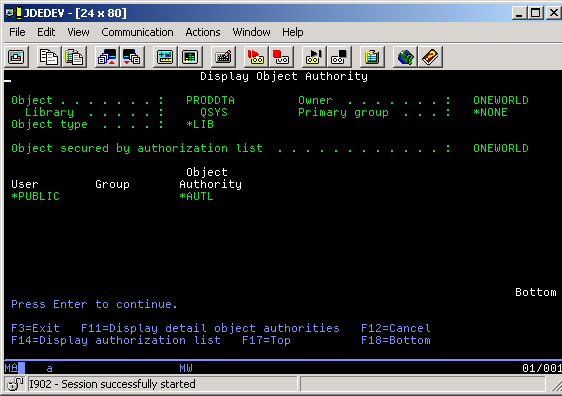
This is an example of the data source DSPOBJAUT:
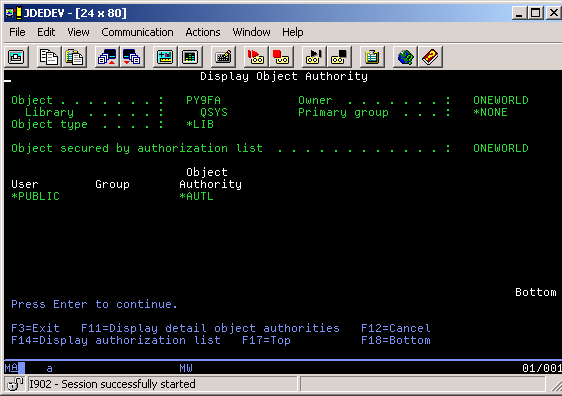
This is an example of the data source DSPLIBD:
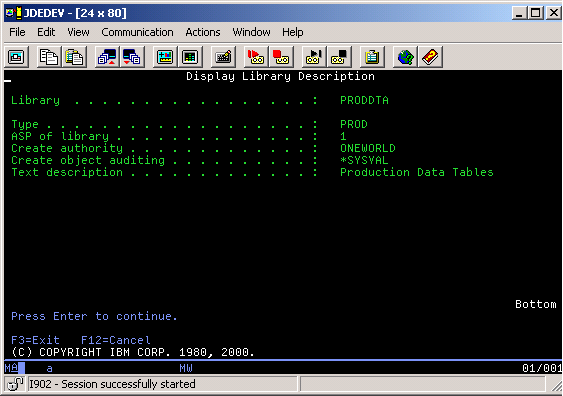
This is an example of the pathcode DISLIBD:
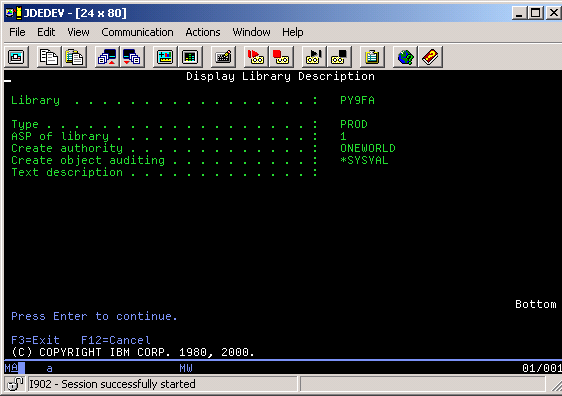
SETOWAUT changes the authority on system libraries. You can view this for both DSPOBJAUT and DSPLIBD on system libraries. The shaded information in these illustrations should correspond to the information that appears on the form. The required parameters are the object name, object type (*PGM), and the name of the library in which these objects reside.
This is an example of the system library DSPOBJAUT:
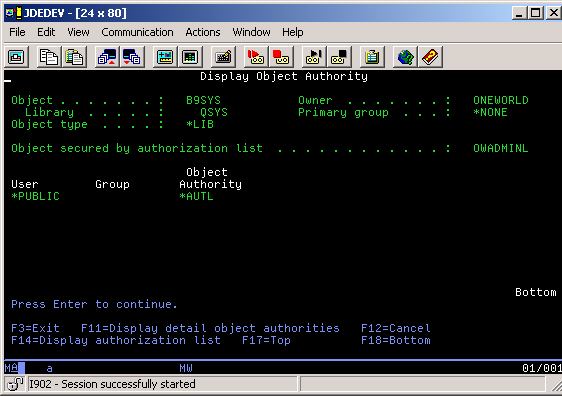
This is an example of the system library DSPLIBD:
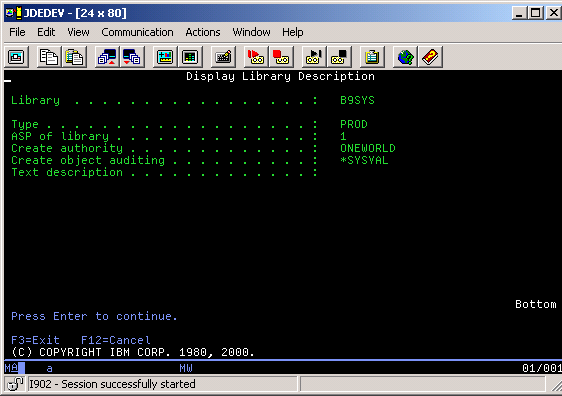
The authority changes for objects within system libraries that either contain the attributes CLLE or CLP or that share the same name. You can use commands to review the authority on these objects. The required parameters are object name, object type (*PGM or *CMD), and the name of the library in which these objects reside.