Active Content EnterpriseOne Page for the Maintenance Technician Persona
The Active Content EnterpriseOne Page for the maintenance technician includes information organized in tiles. You can set up the data that you want to view in the tiles by using the query functionality.
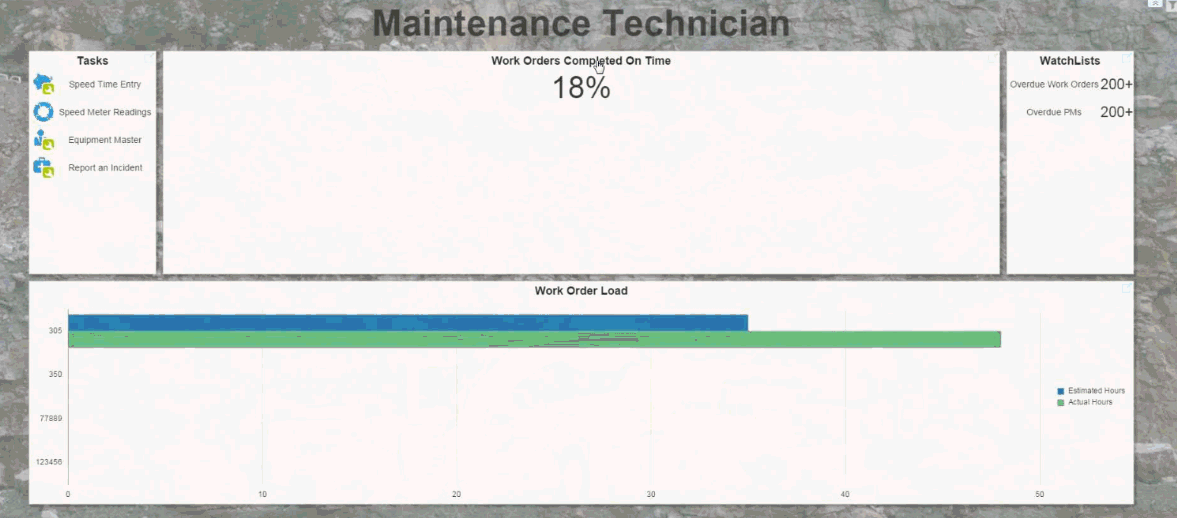
The following table describes the components of the Active Content EnterpriseOne Page available for the maintenance technician:
Component |
Component Type |
Description |
|---|---|---|
Tasks |
Links |
Use these links to access JD Edwards EnterpriseOne applications:
|
Work Orders Completed On Time |
Graph |
You can view the percent of work orders completed on time. This metric is based on the Work With Work Orders program (P48201), where the value of the Assigned To field is the address book number of the user who is currently logged in. To calculate this metric, the system considers only work orders that have been completed (the Actual Finish Date is not a blank value). This tile displays the percent of work orders that were completed early or on time, where the Requested Finish Date is equal to or greater than the Actual Finish Date. |
Work Order Load |
Graph |
This vertical bar chart displays the work orders to which you are assigned, with the Requested Finish Date in the current week. The chart plots the total labor hours for each day of the week with the work order number displayed on each bar. The chart enables you to view how much work has been assigned to you this week and whether you are over-assigned or under-assigned. The data on this tile is based on the Work With Work Orders program (P48201) and the Work Order Labor Details program (P17732). |
Watchlists |
One View Watchlist results |
You can view the following One View Watchlist results:
|