Entering Meter Readings for a Piece of Equipment
Access the Meter Readings form.
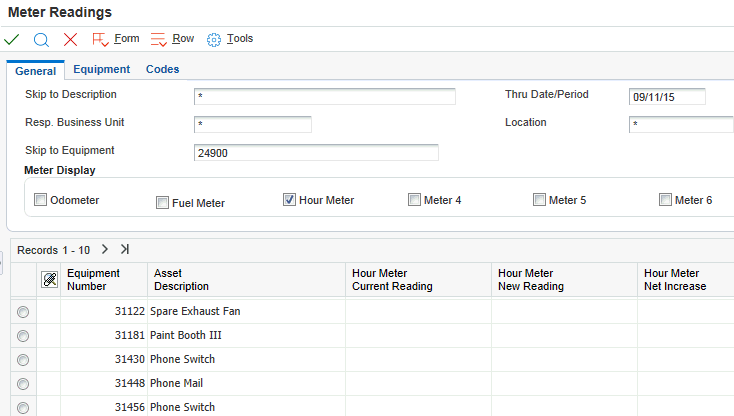
- Inventory Number
Enter a number that the system assigns to an item. It can be in the short, long, or third item number format.
- Display Children
Enter a code that specifies whether you want children (components) to appear with their associated parent assets.
The balance of this statement as printed is deleted. Values are:
On: Display both children and parent assets.
Off: Display only parent assets.
- Display Disposed
Enter a code that specifies whether to display disposed assets. Values are:
On: Display all selected assets.
Off: Do not display disposed assets.
- Display Meters Allowed
Enter a code that specifies whether to display only the equipment that allows meters when scheduling preventive maintenance. Values are:
On: Display only equipment that allows meters.
Off: Display all.
- Major Accounting Class
Enter a value from user-defined code (UDC) table 12/C1 (Major Accounting Class) that determines the accounting class category code.
You use this accounting category code to classify assets into groups or families, for example, 100 for land, 200 for vehicles, and 300 for general office equipment.
You should set up major class codes that correspond to the major general ledger object accounts to facilitate the reconciliation to the general ledger.
Note:If you do not want to use the major accounting class code, you must set up a value for blank in the UDC table.
- Major Equipment Class
Enter a value from UDC 12/C2 (Major Equipment Class) that is used to classify assets into groups or families.
You use the equipment category code as a subclass to further define the accounting class. For example, within the accounting class for general office equipment, you might set up UDC 310 for copy equipment, 320 for projectors, and 330 for typewriters.
Note:If you do not want to use the major equipment class, you must set up a value for blank in the UDC table.
- Manufacturer
Enter a value from UDC 12/C3 (Manufacturer) that classifies assets into groups or families.
You use the manufacturer category code to further define subclass codes. For example, you can define an International Harvester, single-axle within the subclass for trucks.
- Model Year
Enter a value from UDC 12/C4 (Model Year) that classifies assets into groups or families.
You use the model-year category code to further define the subclass codes. For example, you can define a 1990 International Harvester, single-axle within the subclass for trucks.
- Usage Miles or Hours
Enter a value from UDC 12/C5 (Usage Miles or Hours) that classifies assets into groups or families.
You use the usage category codes to further define the subclass codes.
- Category Code 6
Enter a value from UDC 12/C6 (Equipment Code) that classifies assets into groups or families.
You use this code to further define the subclass codes.
- Rate Group
Enter a value from UDC 12/CO (Correct Information) that groups similar items for billing.
If you use JD Edwards EnterpriseOne Capital Asset Management (CAM), you must use this category code for rate-group purposes only.