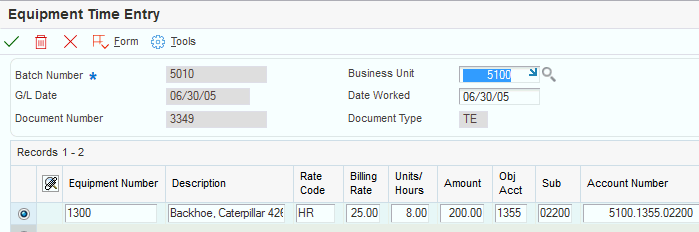Entering Time Billing Information for Equipment
When you enter equipment time, the system creates debit entries to update the Account Ledger table. When you post the entries to the Account Ledger table, the system creates the offsetting credit entries in the Account Balances table. You must then post the entries to the Asset Account Balances table.
Access the Equipment Time Entry form.
Complete these fields:
Business Unit
G/L Date (general ledger date)
Date Worked
Complete these fields for each piece of equipment requiring time entries, and click OK:
Equipment Number
Rate Code
Billing Rate
Units/Hours