Statistical Accounts
Statistical accounts track units, such as hours, miles, gallons, and so on, that are associated with the use of a piece of equipment. Although statistical accounts are within the FX range of accounts, they are not used for maintenance costing.
Although most maintenance costs for equipment enter the system through maintenance work orders, you can enter equipment costs through any JD Edwards EnterpriseOne system that creates journal entries for business transactions in the Account Ledger table (F0911), such as:
JD Edwards EnterpriseOne General Ledger.
JD Edwards EnterpriseOne Accounts Payable.
JD Edwards EnterpriseOne Payroll.
JD Edwards EnterpriseOne Inventory Management.
JD Edwards EnterpriseOne Procurement.
JD Edwards EnterpriseOne Foundation - Work Order.
To help manage the costs related to equipment maintenance within the organization, you can review inception-to-date, year-to-date, and month-to-date account balances for individual pieces of equipment. You also can:
Review one subledger or all subledgers for a specific piece of equipment.
Review detailed or summarized account balance information.
You can view equipment costs either by cost account or by repair code. When you review costs and expenses by cost account, the system displays all accounts in object account order. By reviewing costs by cost account, you get a financial perspective of business costs. For example, you can review:
Acquisition costs
Depreciation amounts
Maintenance expenses
Operating expenses
When you review costs by repair code, the system displays accounts in subsidiary account order, beginning with the account that you indicate. For example, you might have a cost account for labor. You can set up repair codes to track labor costs for different types of repairs, such as preventive maintenance repairs, emergency repairs, electrical repairs, and mechanical repairs, within the labor cost account.
View costs by repair code to access:
All repair costs for a particular piece of equipment.
Subsidiary accounts to review costs that are associated with a certain type of repair.
Object accounts, such as labor, parts, or materials that are specific to a particular repair code.
You can use processing options to assign default values for the:
Ledger type
Detailed or summarized information
Amounts or statistical units
This diagram illustrates the types of journal entries that affect equipment costs and how those entries are assigned to equipment:
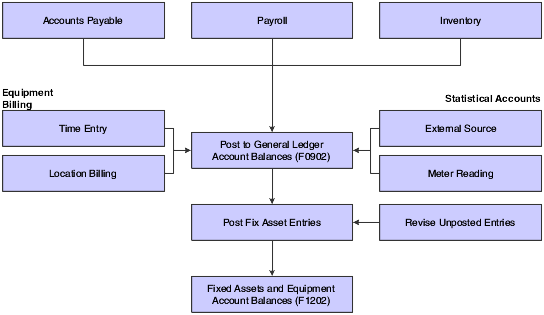
After the system creates journal entries for the equipment costs that you enter, you post the entries to the general ledger, and then to equipment records. When you post journal entries to the general ledger, the system updates the Account Balances table (F0902). When you post to equipment records, the system updates the Asset Account Balances table (F1202). You can post journal entries to equipment records manually, or you can set up the system to post the journal entries to equipment records when you post the entries to the general ledger.
You can revise equipment journal entries that have been posted to the general ledger but not yet posted to equipment records. For example, you might want to review journal entries to ensure that all of the necessary equipment information, such as equipment numbers, is included. You can also work with journal entries to prevent certain transactions that are within the FX range of accounts in the AAIs from posting to equipment records. For example, if you have transactions that you record to make corrections to the general ledger, you might want to prevent them from posting to equipment records. In addition, you can print a report that displays transactions that have not been posted to equipment records. When you are satisfied with the integrity of the journal entries, you can post them to equipment records.