Assigning Resources to a Crew Schedule
Access the Work With Work Assignments form.
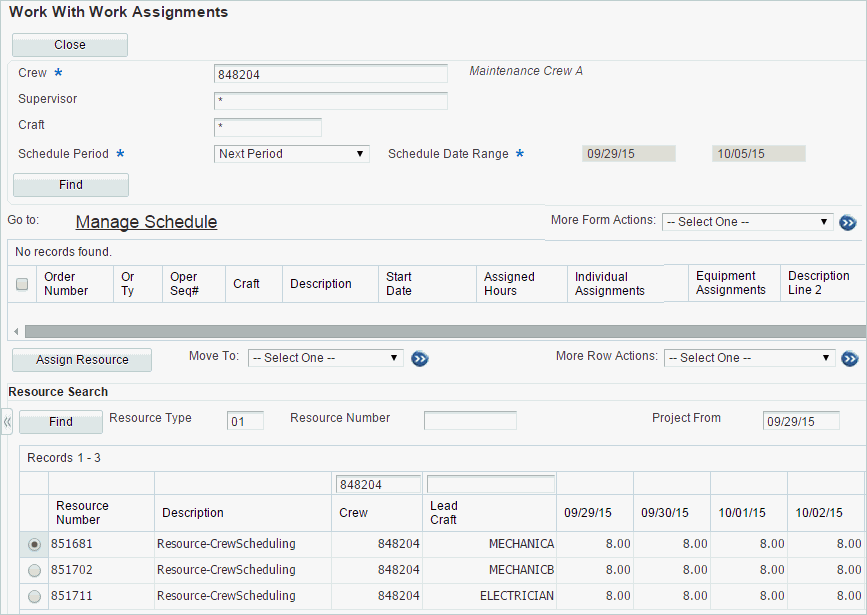
Search for assignments by crew, supervisor, or craft and schedule period.
Scroll to the Resource Search region.
Review and select the work order to assign a resource to, select the resource, and click the Assign Resource button.
Review and select the work order to move to a different schedule period or date and select a value in the Move To: field.
Note: If an incorrect resource is
assigned, select Remove Resources from the More Row Actions menu to remove the
resource.